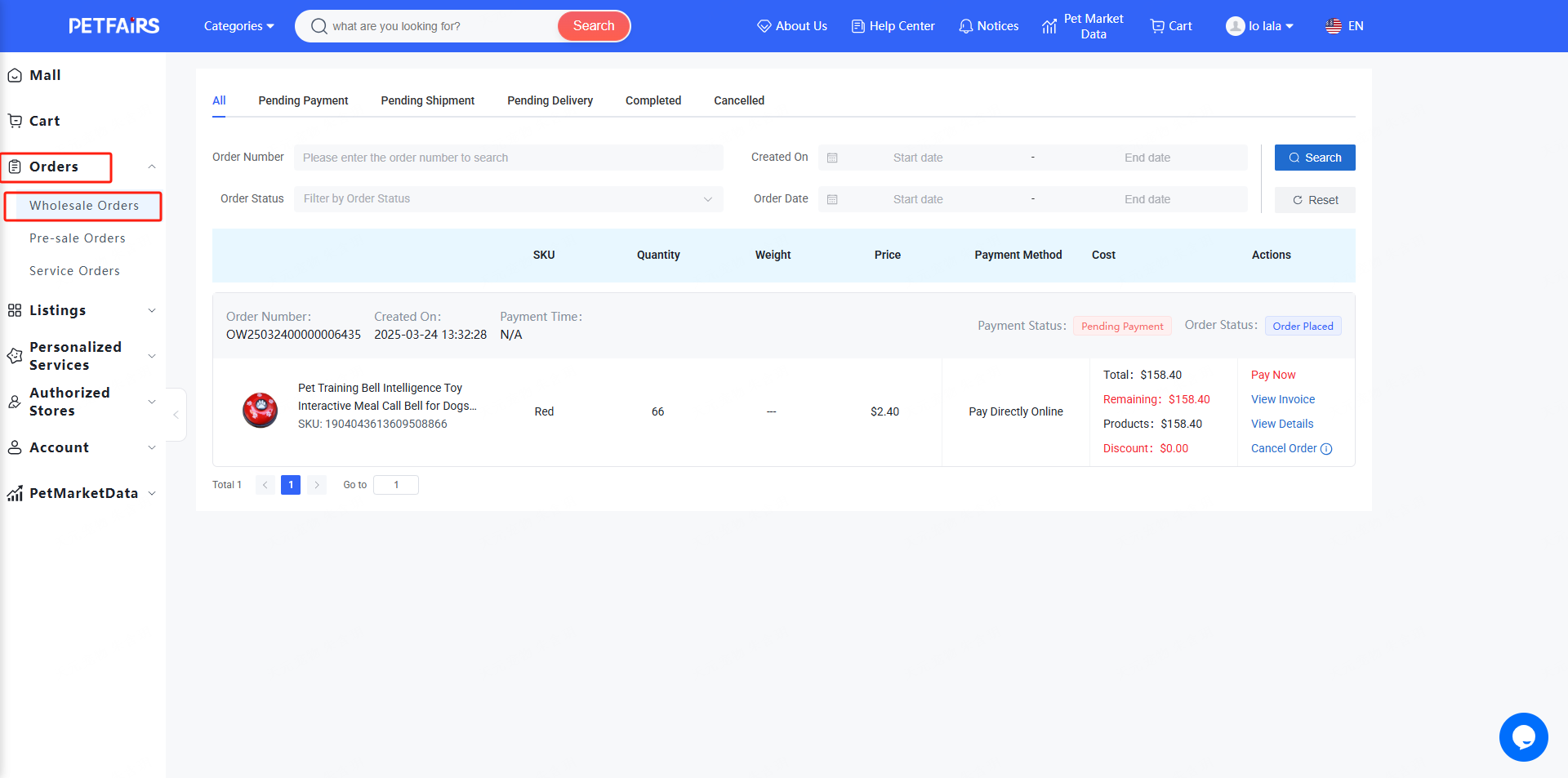How do I place an order?
Step 1: Sign Up / Sign in
Please sign up or log in first to ensure smooth browsing and operations.
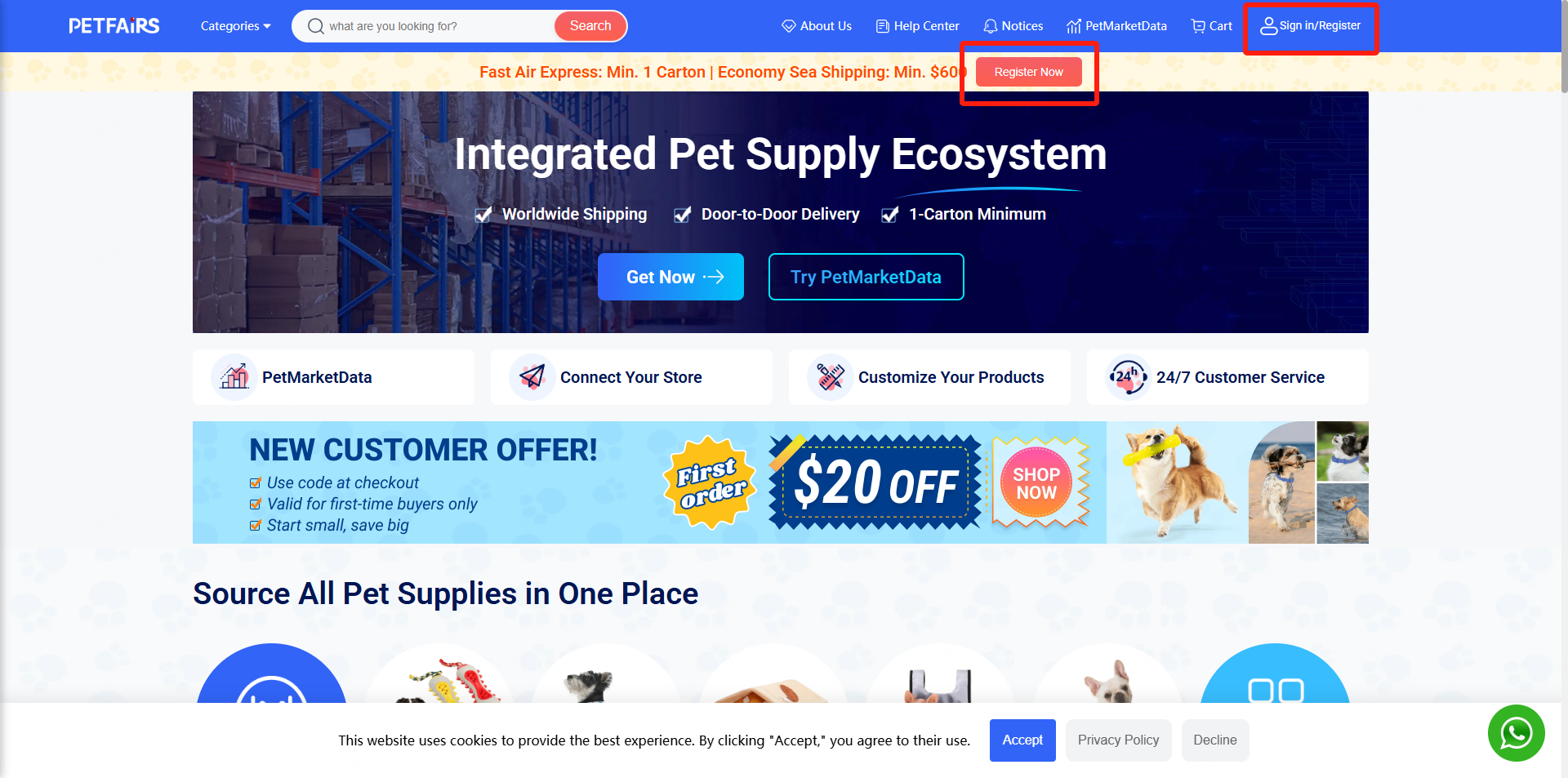
Step 2: Pick Items
You can browse items by category or through the homepage sections. Feel free to contact customer service for recommendations or assistance.
Step 3: Select The Specifications & Quantity of The Items
Please select all required specifications first, then enter your desired quantity. (Minimum order is 1 carton. The number of pieces per carton is specified under the quantity section.)
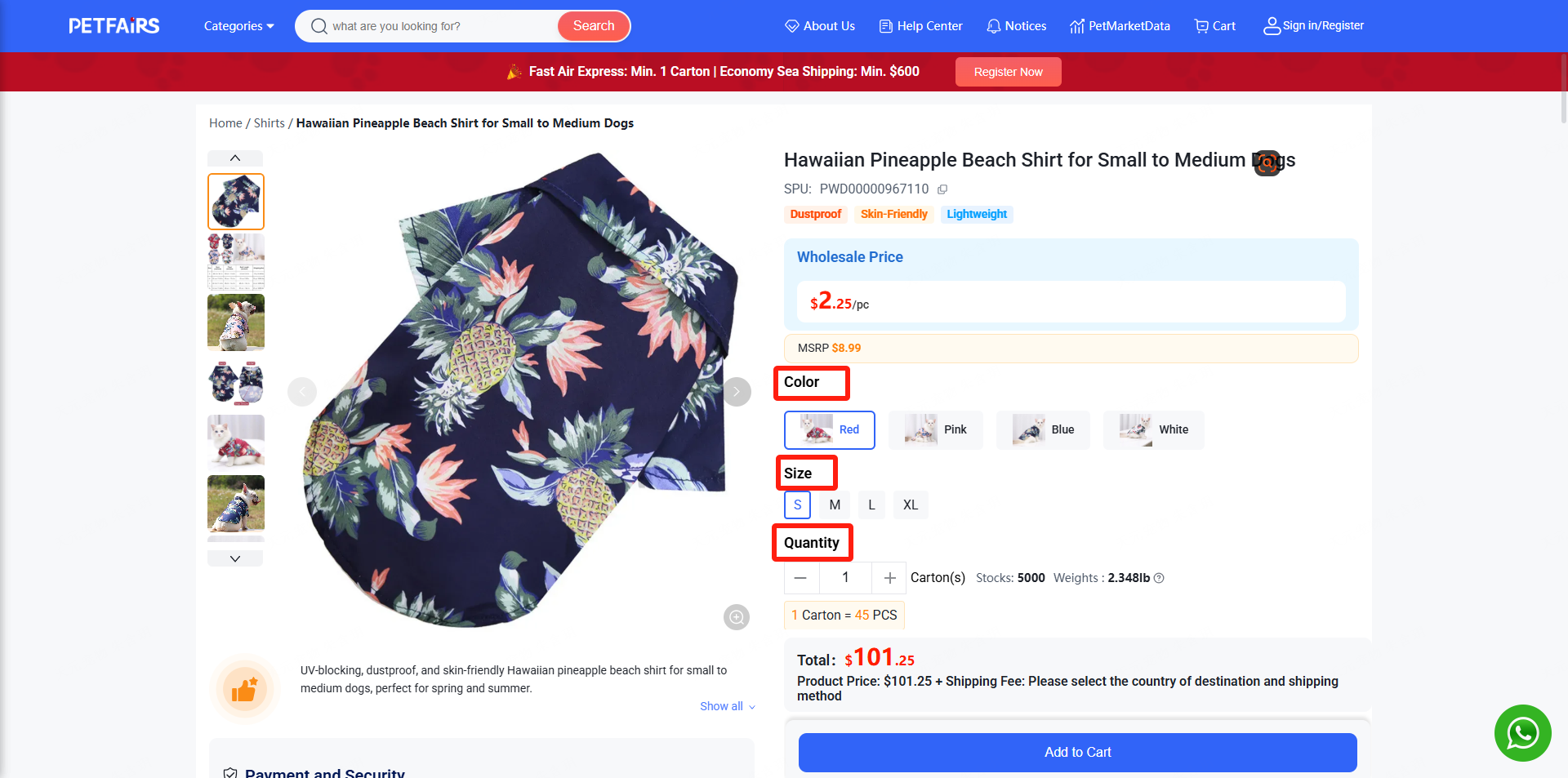
Step 4: Estimate Shipping Fee
Select your destination country and preferred shipping method. (Sea shipping is available only for orders over $580.) The shipping cost, estimated processing time, and delivery time will be calculated below.
Note: Some products, such as cat trees and pet beds, can only be shipped via sea shipping due to their large size.
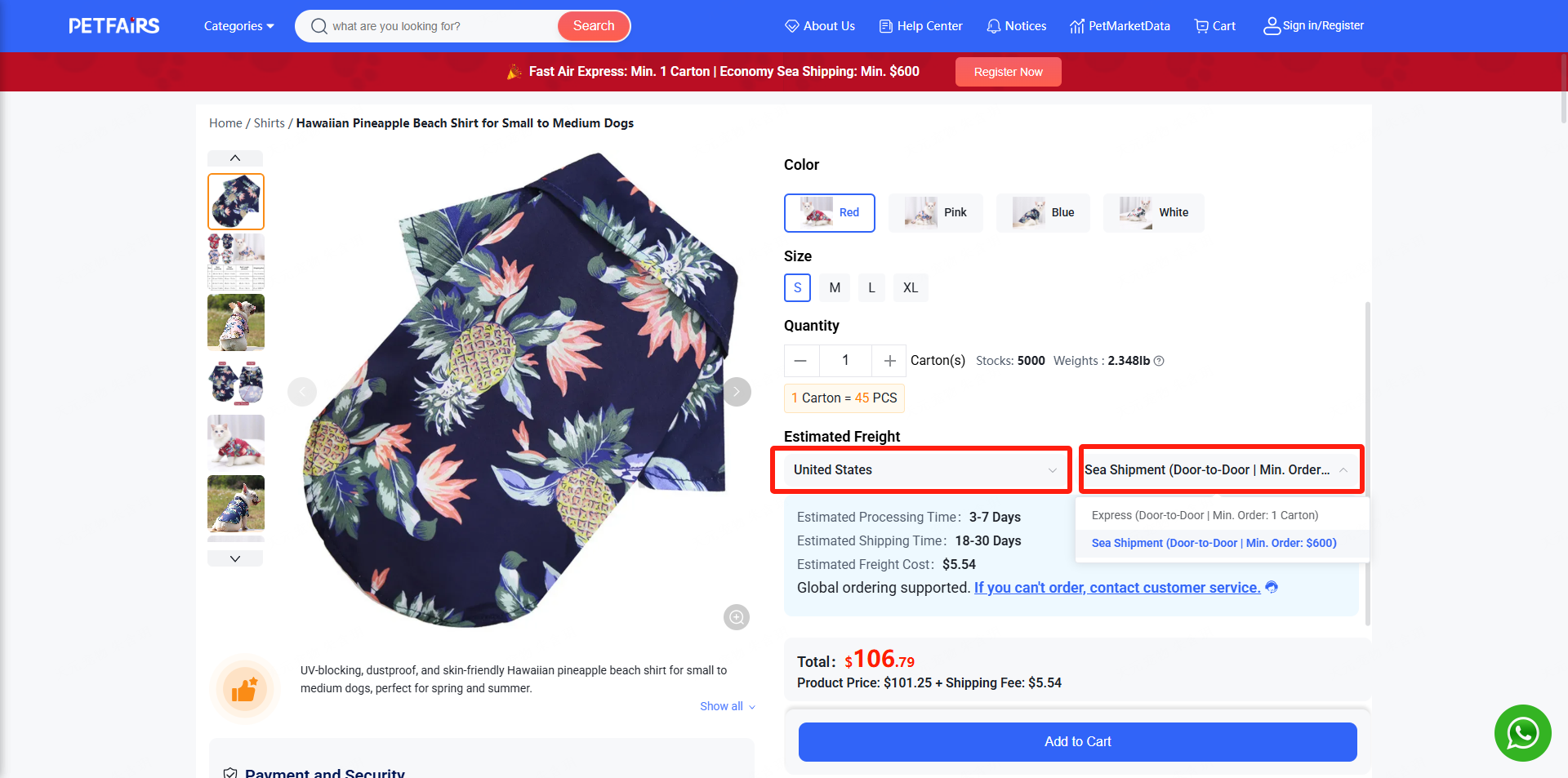
Step 5: Add Products to Cart and Check Product Infos
Click "Add to Cart" to review product details—such as color, size, and quantity—in the cart drawer. To continue shopping, simply close the drawer using the button in the top-right corner. When you're ready, select "Go to Cart" or "Check Out" to proceed.
Note: The progress bar at the top of the cart drawer serves as a reminder for customers who choose sea shipping—it indicates how much more needs to be added to reach the $580 MOA requirement.
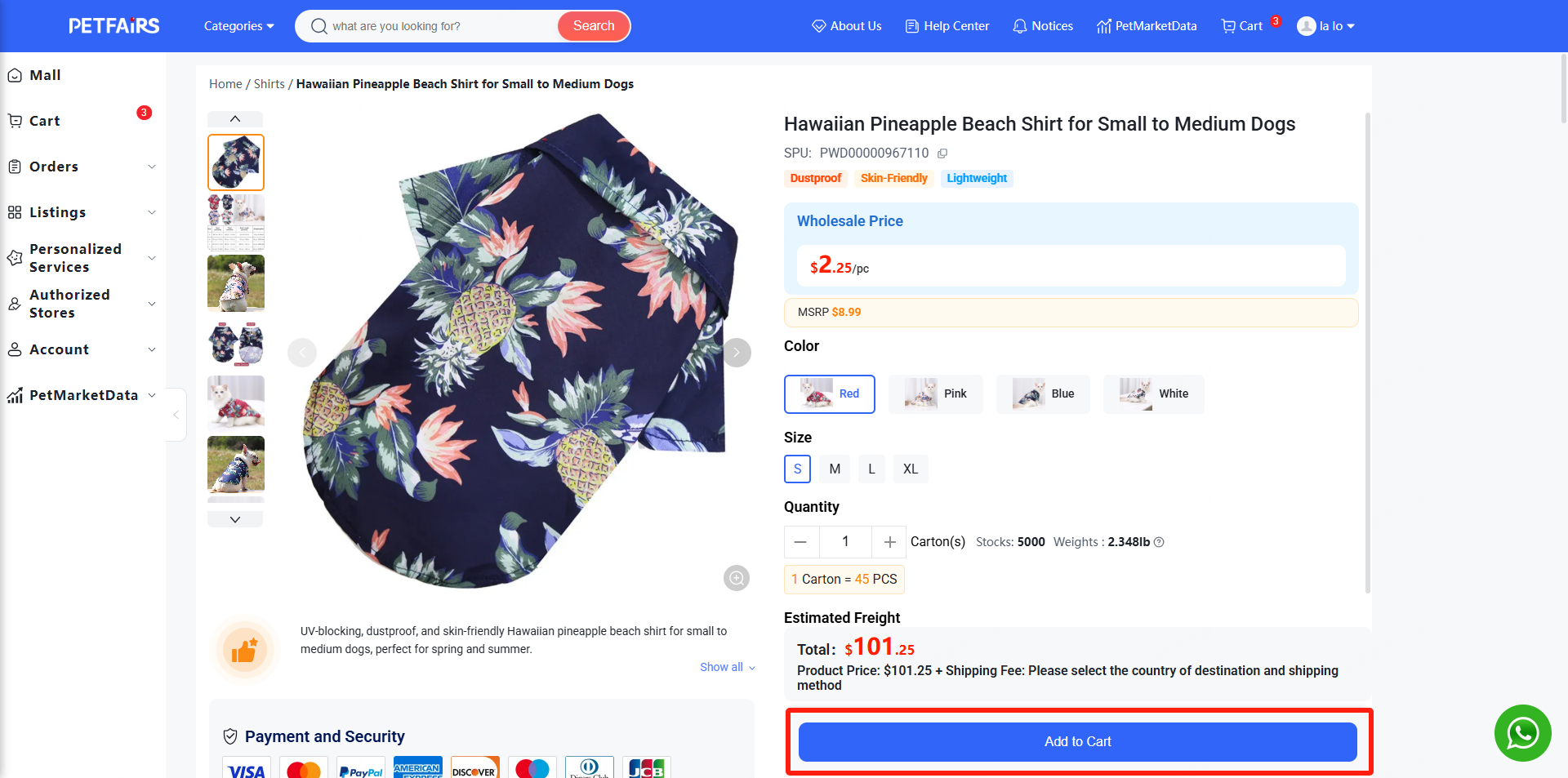
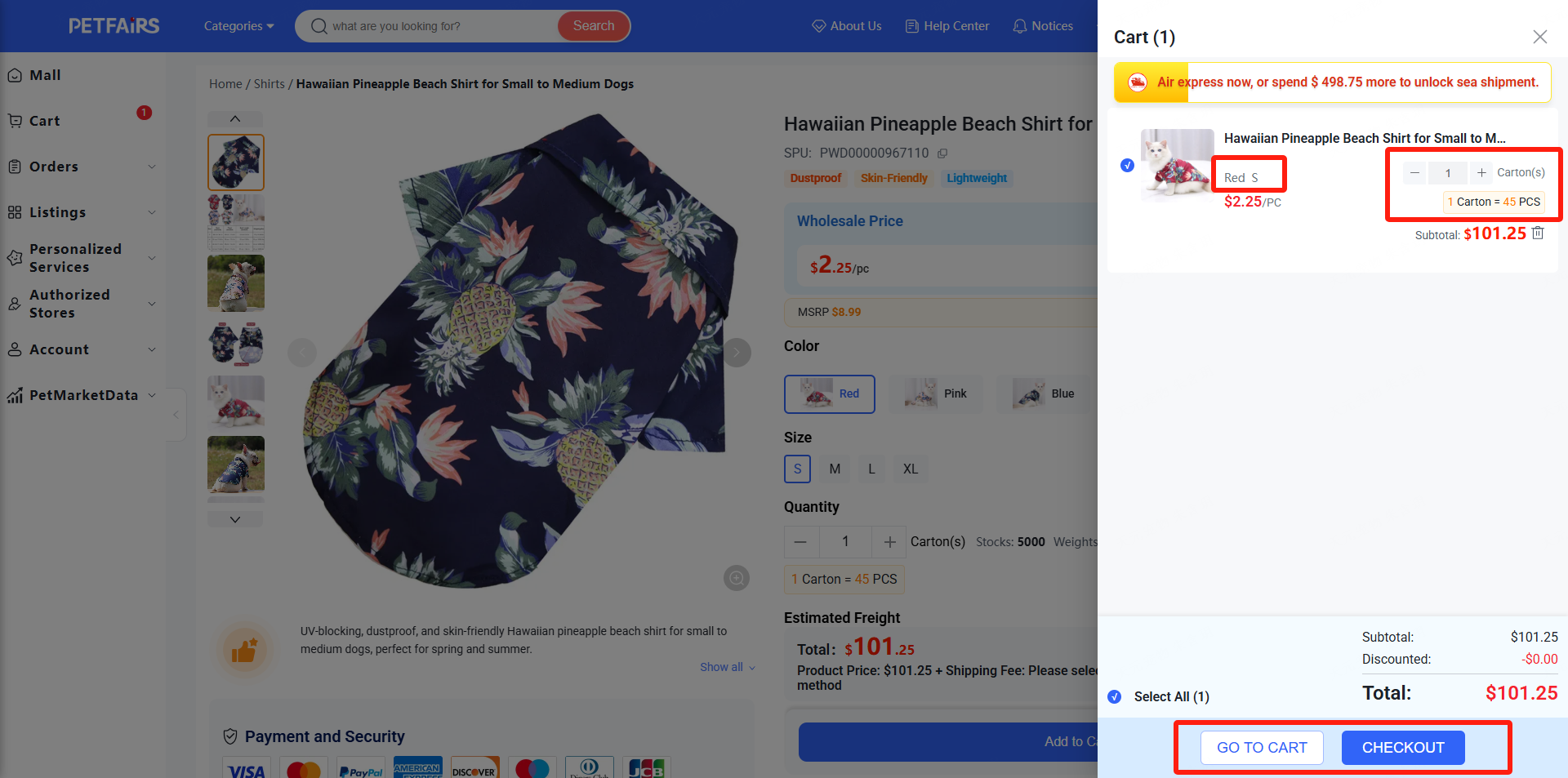
By selecting "Go to Cart", you can preview the estimated shipping cost for your entire order and double-check all product details before finalizing your purchase. Coupons available in your account will be shown directly on the “CHECKOUT” button for your convenience. Then you may click "CHECKOUT" to proceed.
Step 6: Check Out
Add your shipping address (please note: the address form may not perfectly fit all countries—we're working on improving this. If you encounter any issues, feel free to contact customer service). Then, select your preferred shipping method based on cost and delivery time, followed by your preferred payment method. If you have any coupons, simply click to apply them. Finally, review the total amount and proceed with payment.
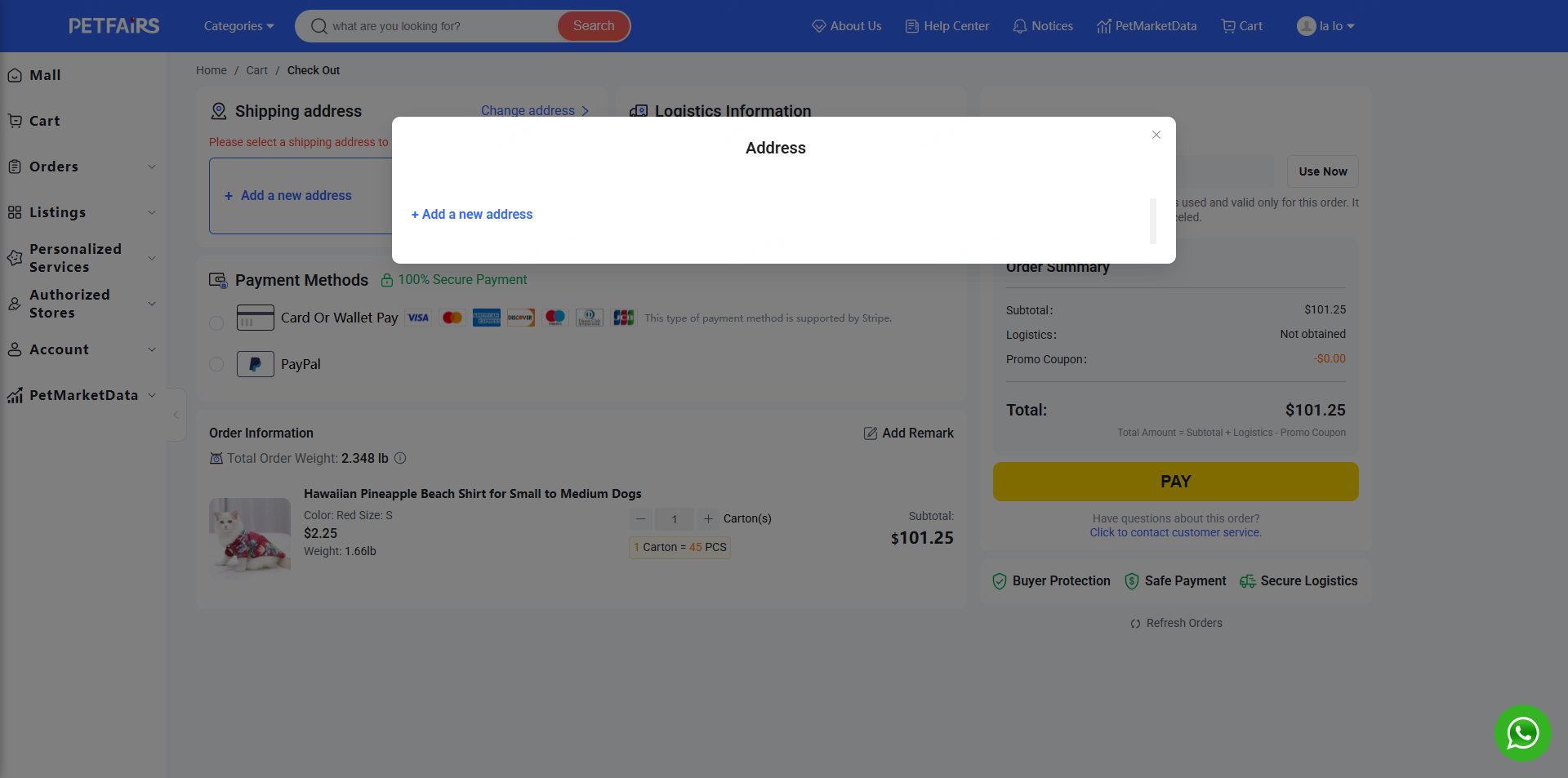
If you have any coupons in your account, simply click to apply them. The discount will be automatically applied to your total. Please review the final amount before proceeding with payment.
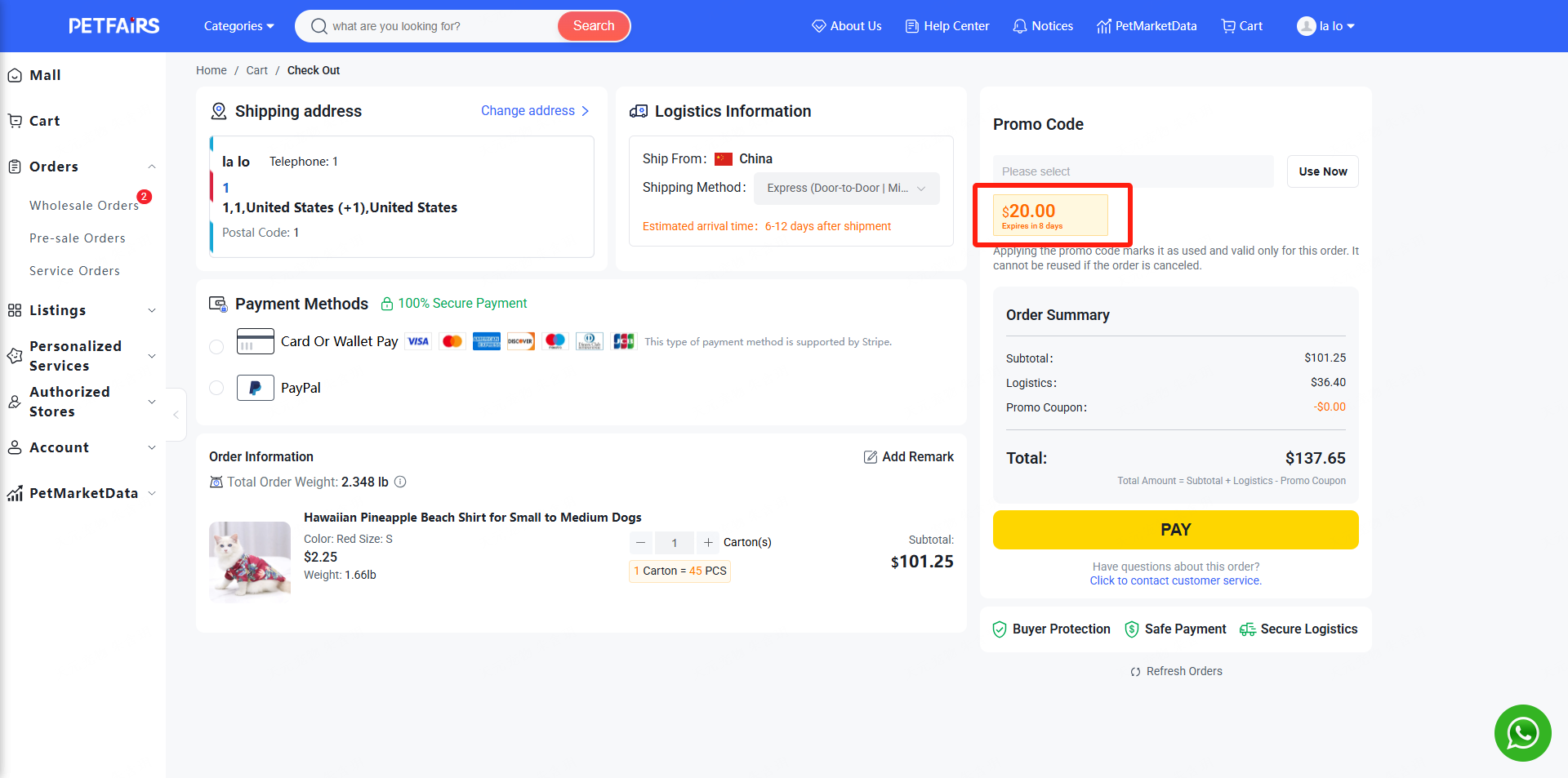
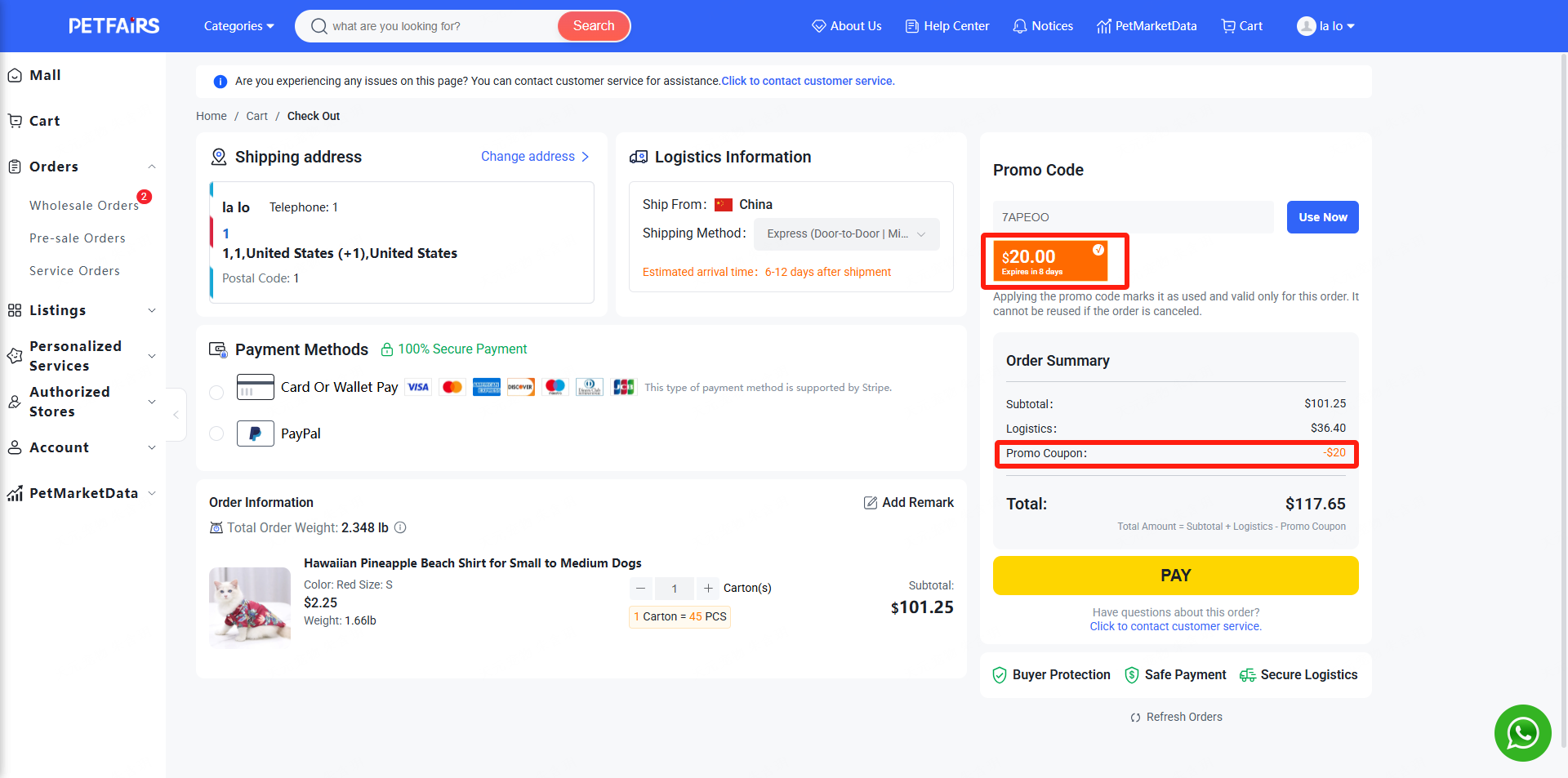
Step 7: Order Completed
You can track your order progress under Sidebar > Orders > Wholesale Orders > View Details.