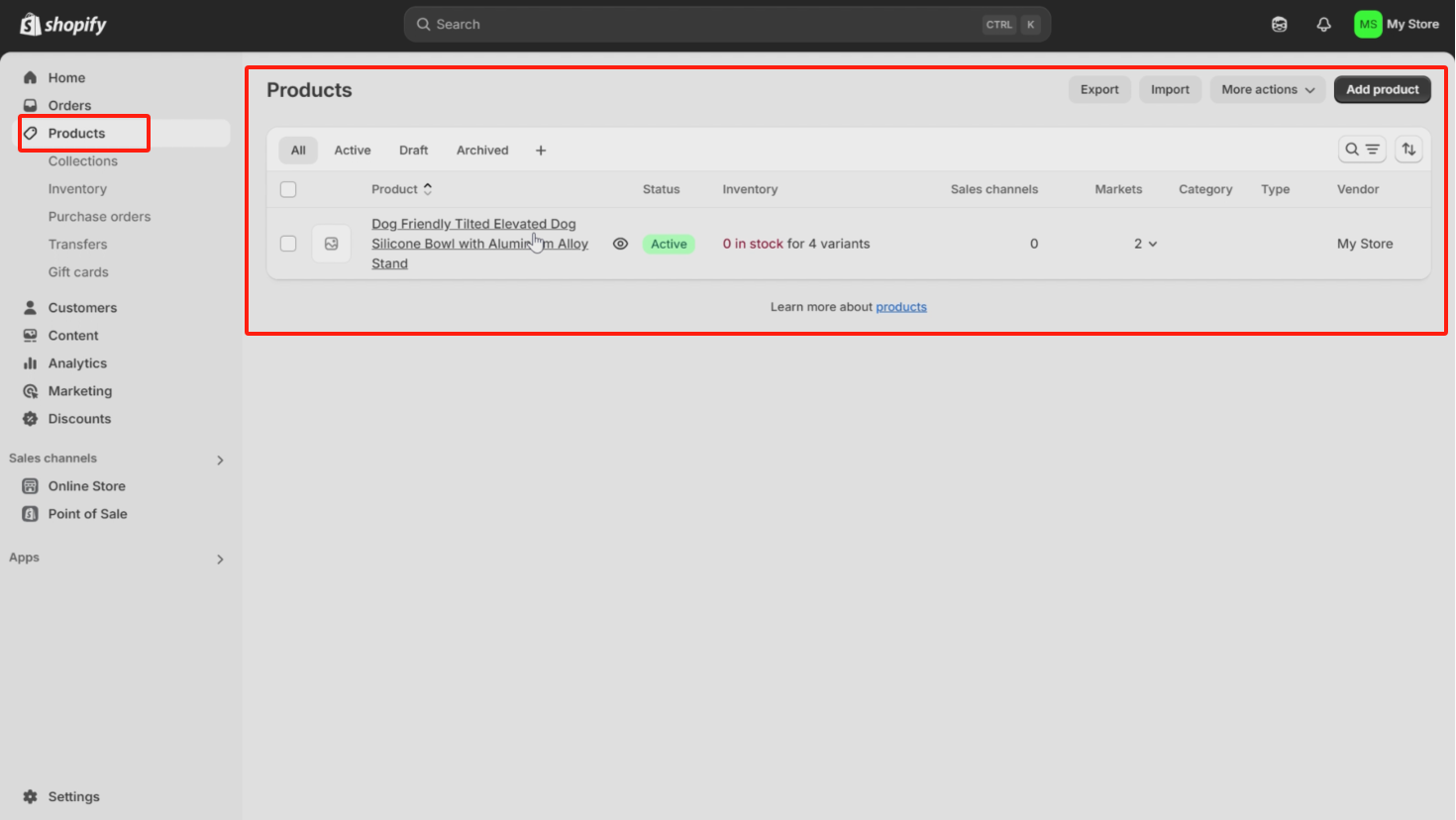How to use the one-click listing tool?
There are two methods and paths to operate one-click publishing:
1. On the product details page, publish a single product.
a.Enter the product details page, click "Publish," select the publishing template in the pop-up window, and then click "Save." The product will be published to the corresponding store based on the template settings.
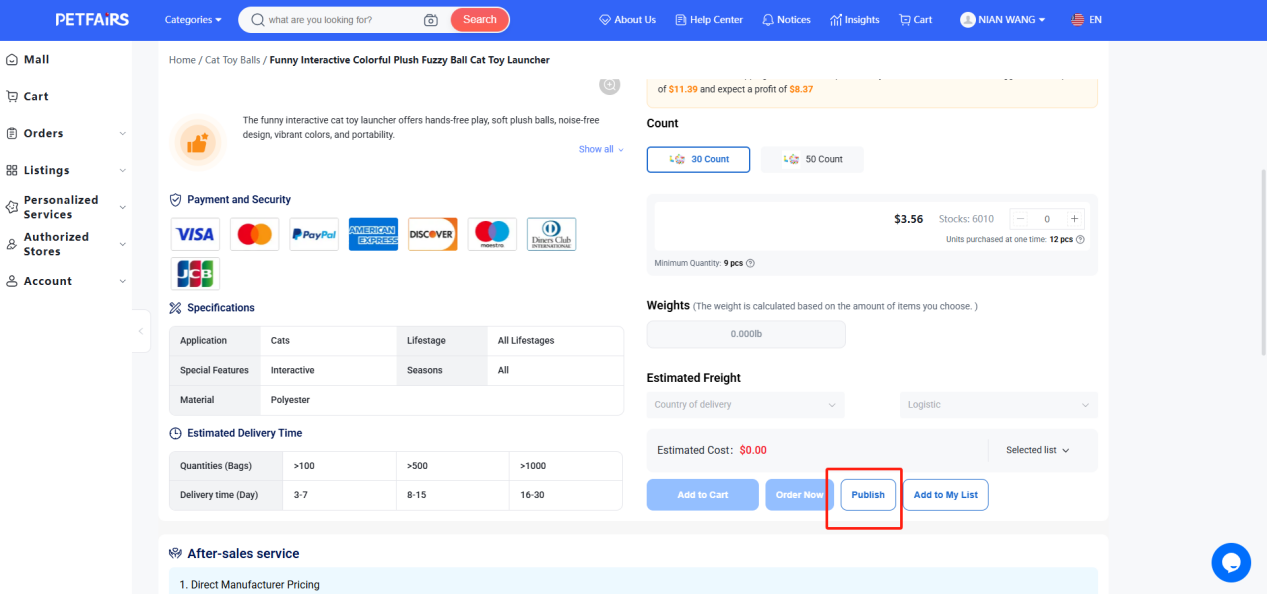
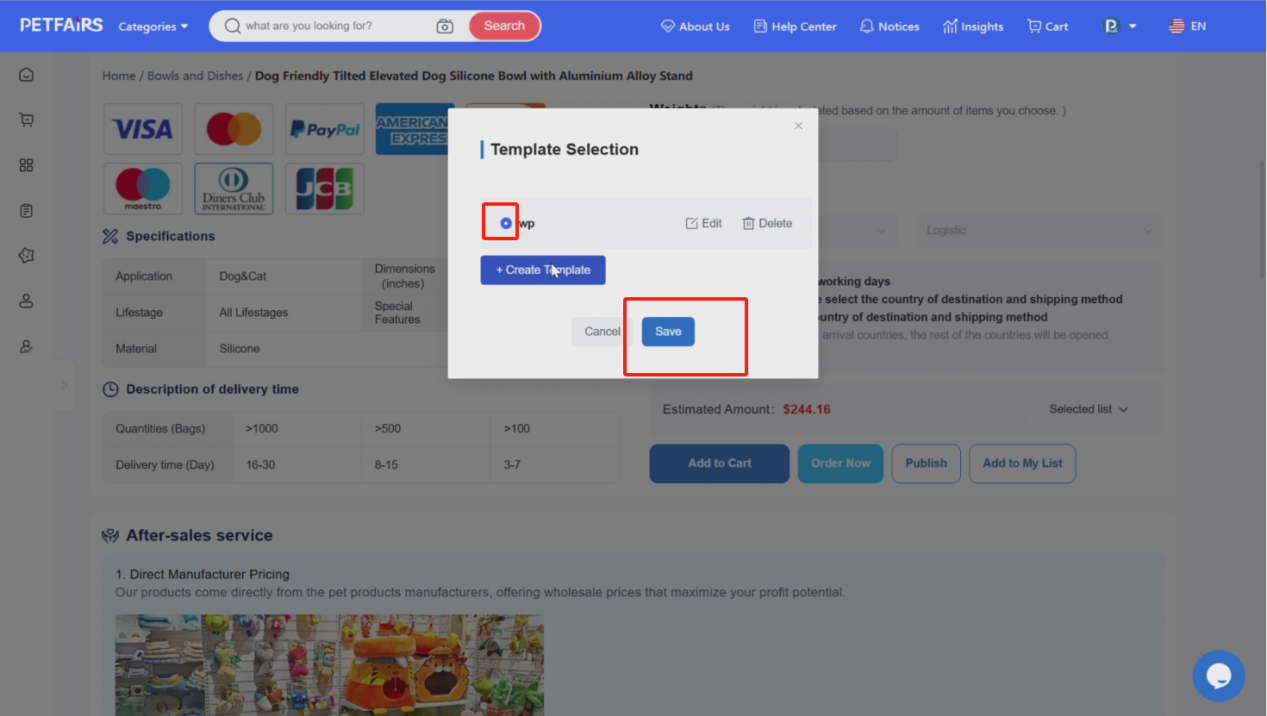
2. Add products to the product list for bulk publishing.
a. Enter the product details and click "Add to My List." You can choose to add the product to the default list or to a custom list you created.
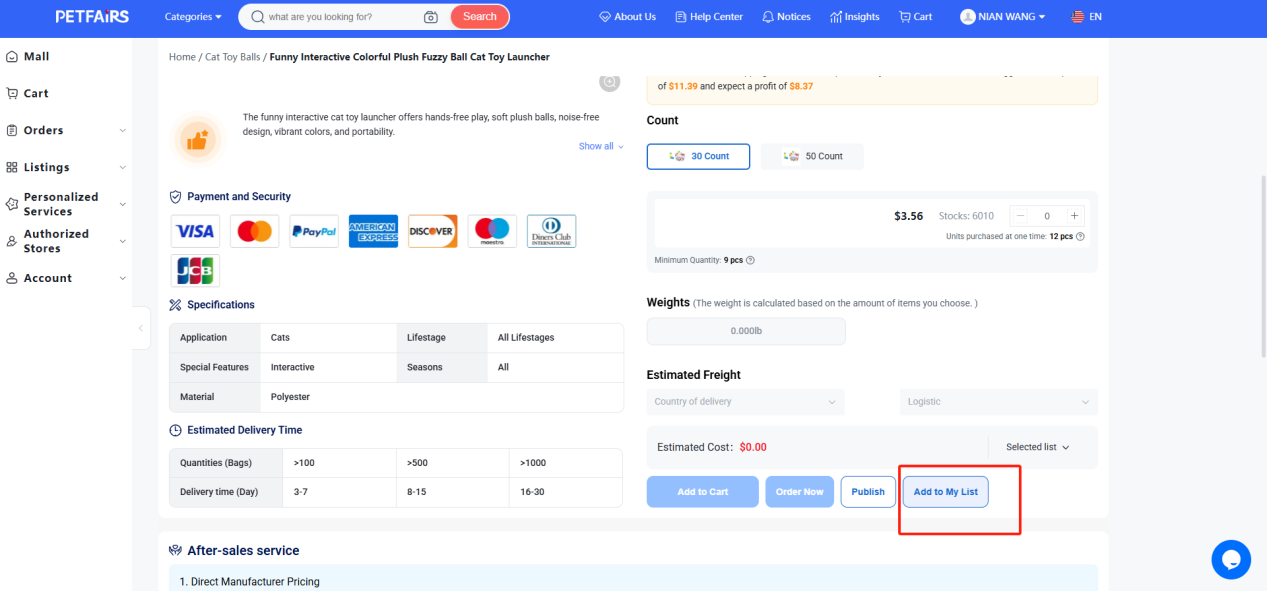
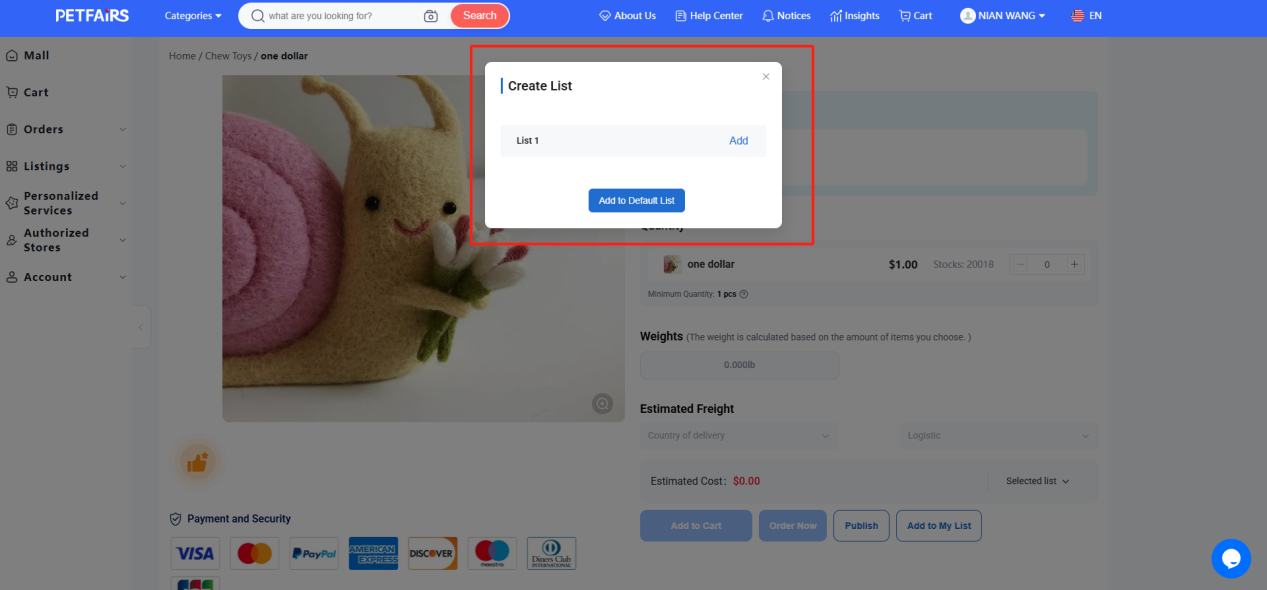
b. In the sidebar menu, select "Listings," then choose "My List" to view the products that have been added to the list.
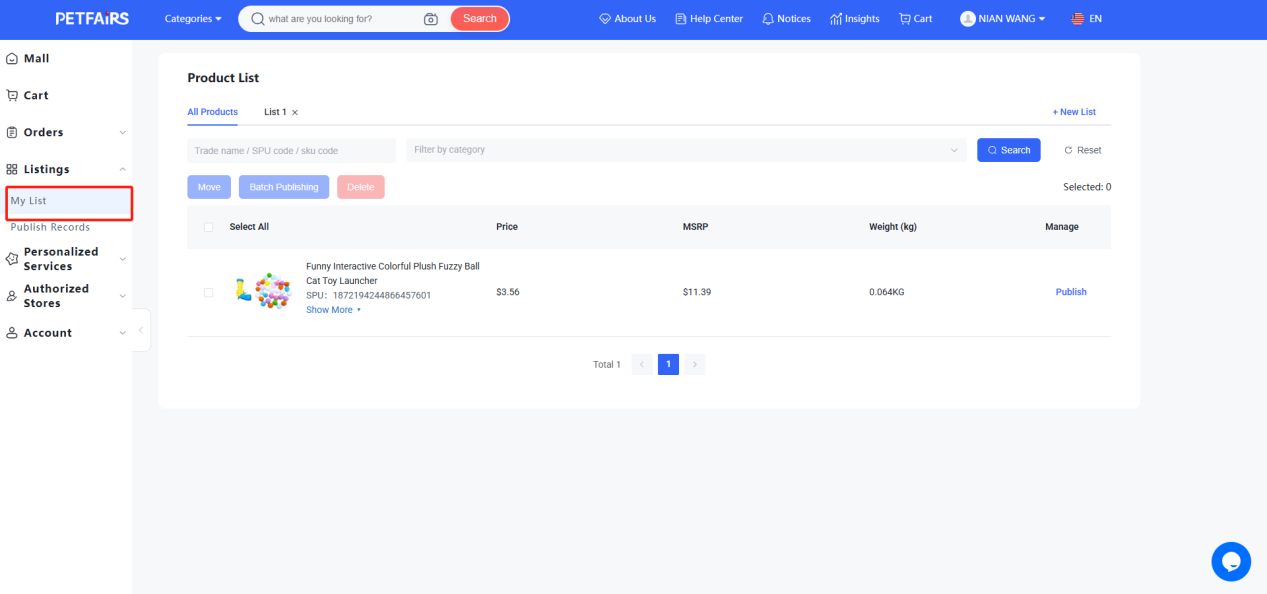
c. Select the products to be published, click "Batch Publishing" for bulk publishing. In the pop-up publishing template, select the template corresponding to the store, and then click "Confirm." The products will be published to the corresponding store based on the template settings.
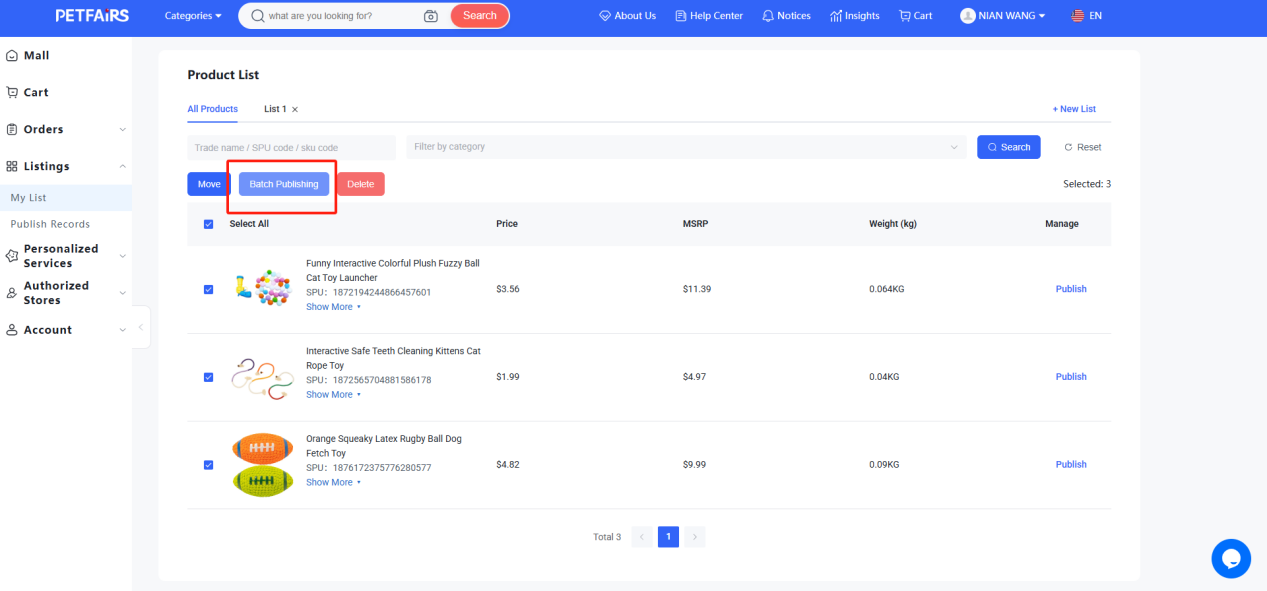
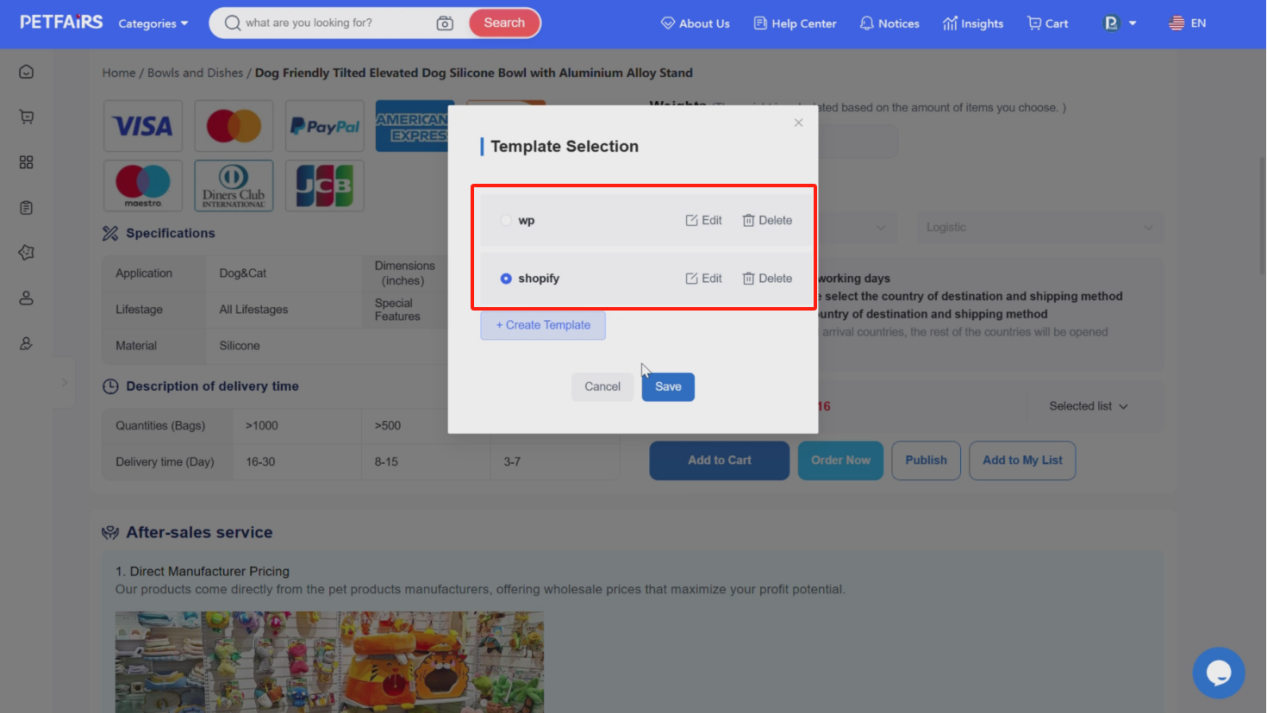
d. After the operation, you can view the published products and the publishing results in the publishing records.
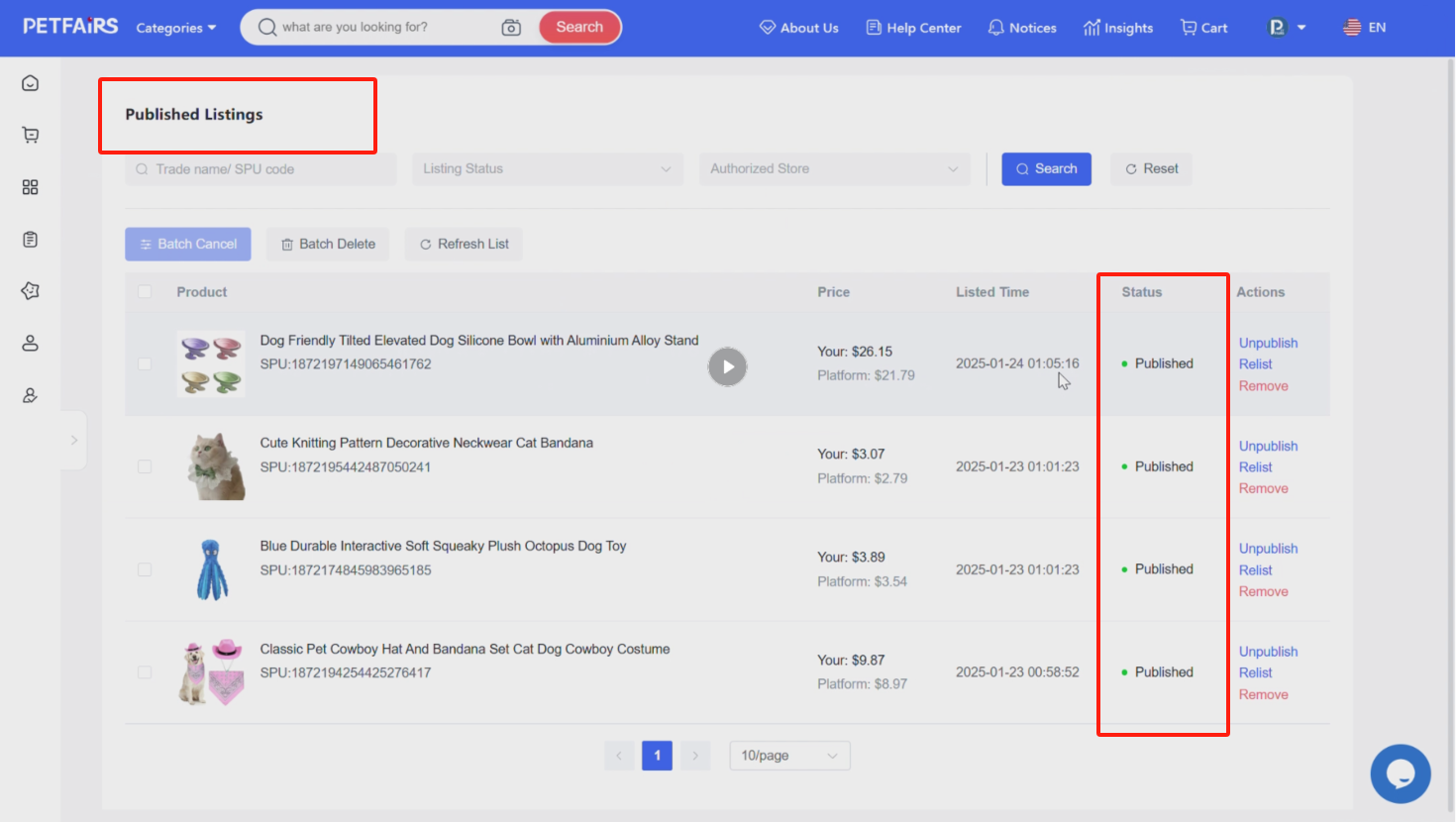
e. You can also check the store where the products were published to see if the items have been published successfully.