Navigating Petfairs: A Step-by-Step Guide for New Sellers
In the vibrant world of the pet industry, setting up a successful pet supplies retail business can seem like a daunting task, especially for new sellers of pet supplies. This is where Petfairs comes in. Petfairs is not just any pet supplies store; it's a comprehensive platform that caters to the needs of new sellers of pet supplies, offering a wide range of services to help them kick start and grow their businesses. From assisting with store setup to providing seamless product sourcing, Petfairs has got you covered. Whether you’re looking for best-selling pet products or seeking to stock your shelves with the best-selling pet items, Petfairs provides an expansive selection.
For those looking to tap into high-demand products, Petfairs makes it easy to find the best-selling dog products on Amazon, ensuring your store is always stocked with trending items. If you're managing a pet supply store and wondering where to source products, Petfairs is your go-to platform, helping you navigate the competitive market of pet supply stores open. And if you're a seller on WordPress or Shopify platforms, Petfairs offers an unbeatable feature—one-click listing, making it incredibly easy to stock your online store with a diverse range of pet products. With a low Minimum Order Quantity (MOQ) and highly competitive prices, Petfairs is the ideal partner for new sellers of pet supplies looking to make their mark in the pet market. In this step-by-step guide, we'll walk you through how to navigate the pet industry landscape, leveraging Petfairs' services to your advantage.
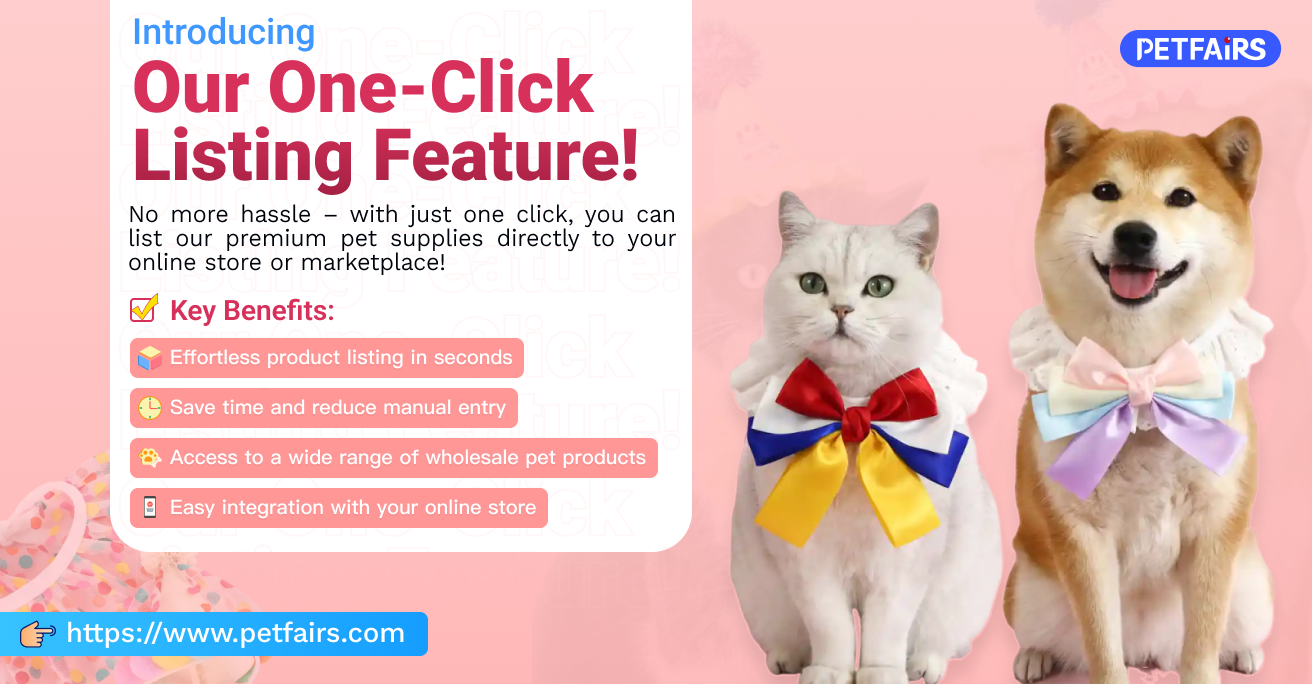
Getting Started with Petfairs
1.Sign up
Go to the "Sign Up" button on Petfairs.com. Enter your information, such as your phone number, email address, and business name. To validate and activate your account, check your email.
2. Authorize Your Store
Do as the picture shows: link your internet store to Petfairs to streamline your product uploads by listing products straight from our platform. Our feature supports WordPress or Shopify platforms. We take an example as Shopify.
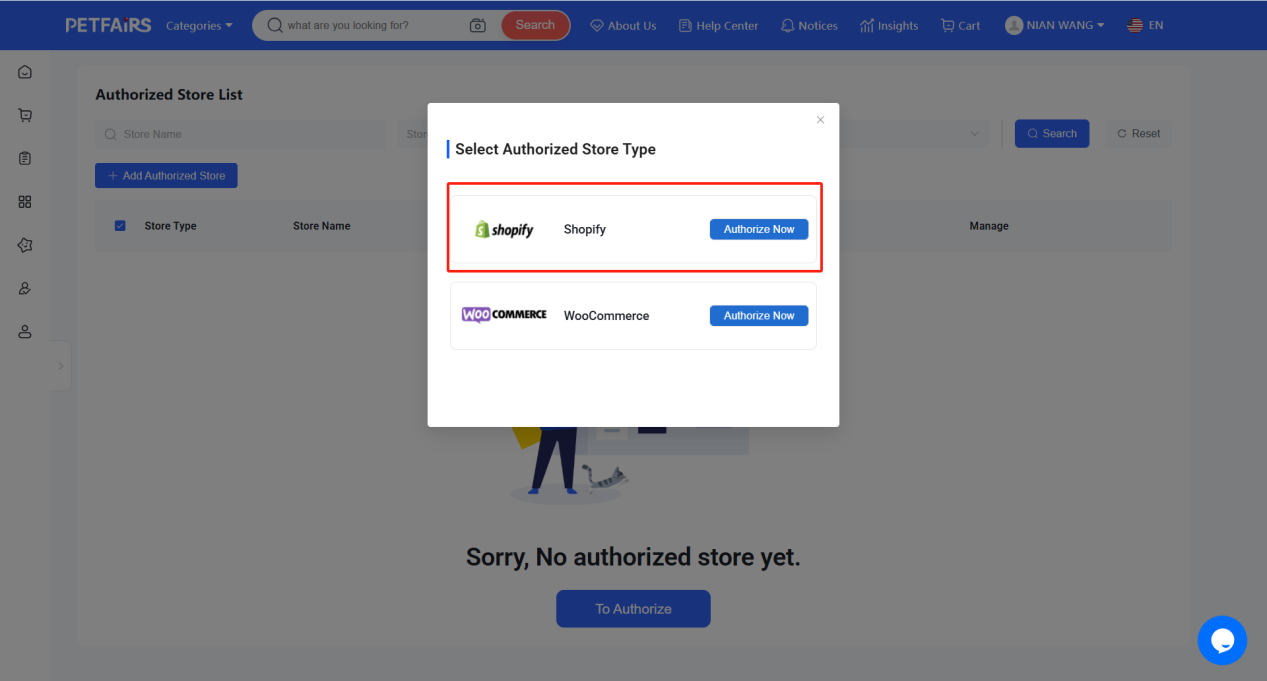
Fill in the corresponding information for "Shopify" in the input fields: The Name field is user-defined; this name will represent the authorized store in Petfairs. The remaining three pieces of information must be obtained by logging into your Shopify store and creating an application.
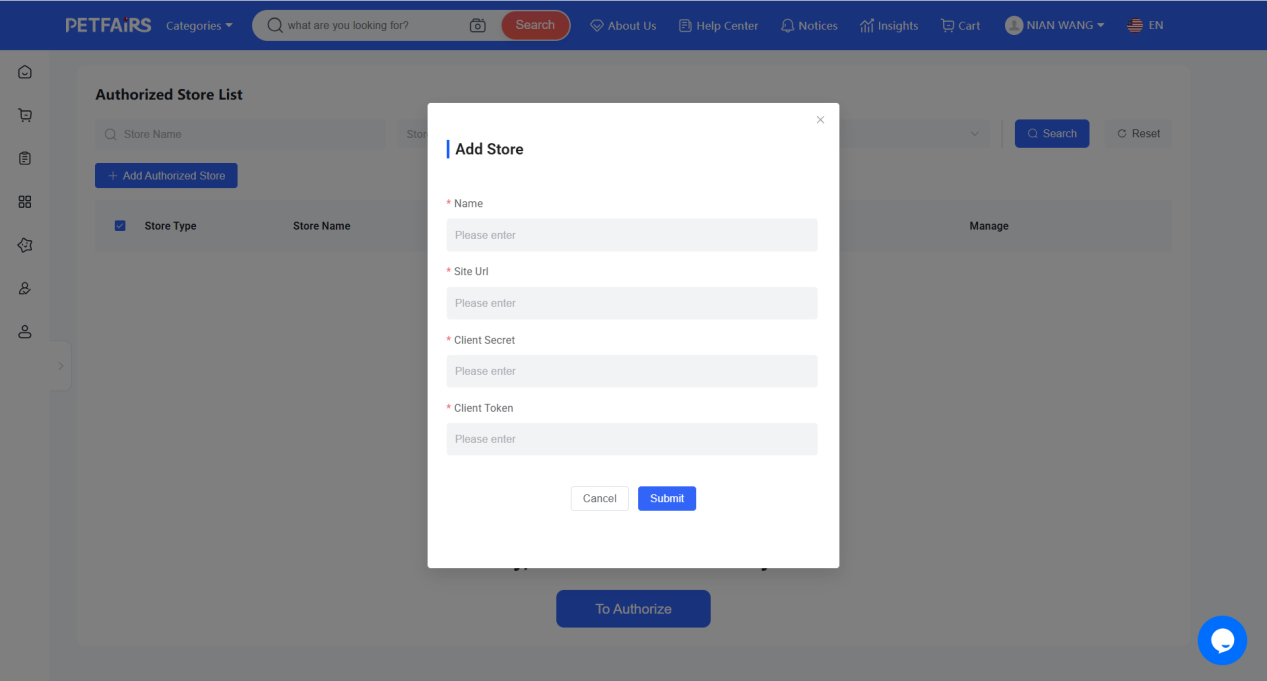
After logging into your Shopify store, go to "Settings," find "Apps and sales channels" in the menu, and click to enter. Then, click "Develop apps" in the upper right corner to access the app management page. Click "Create an app," fill in the name in the pop-up window, and then click "Create" to create the app.
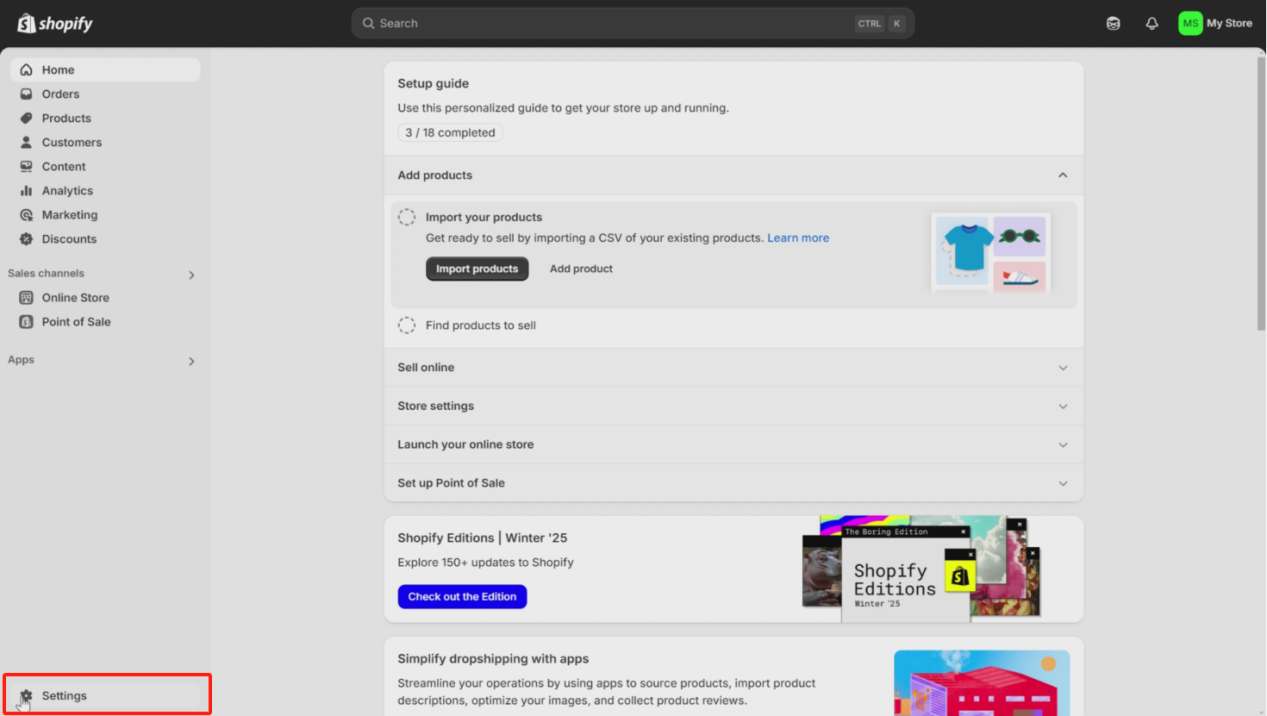
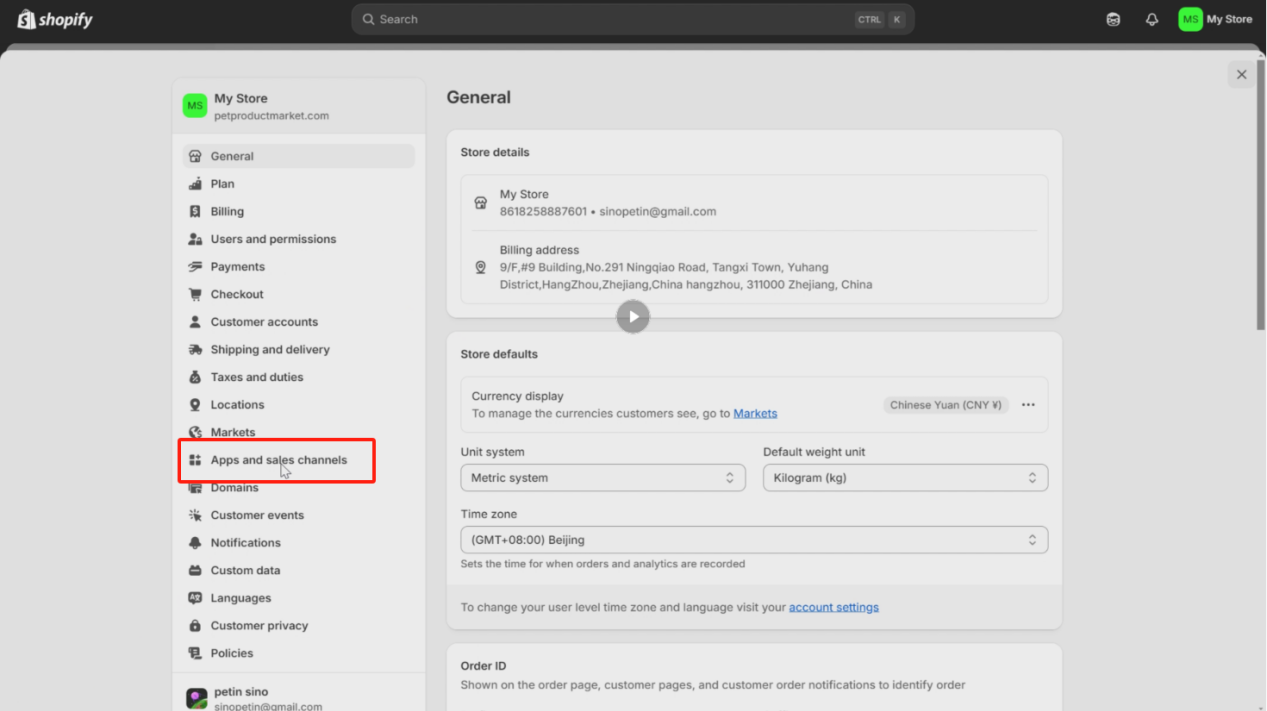
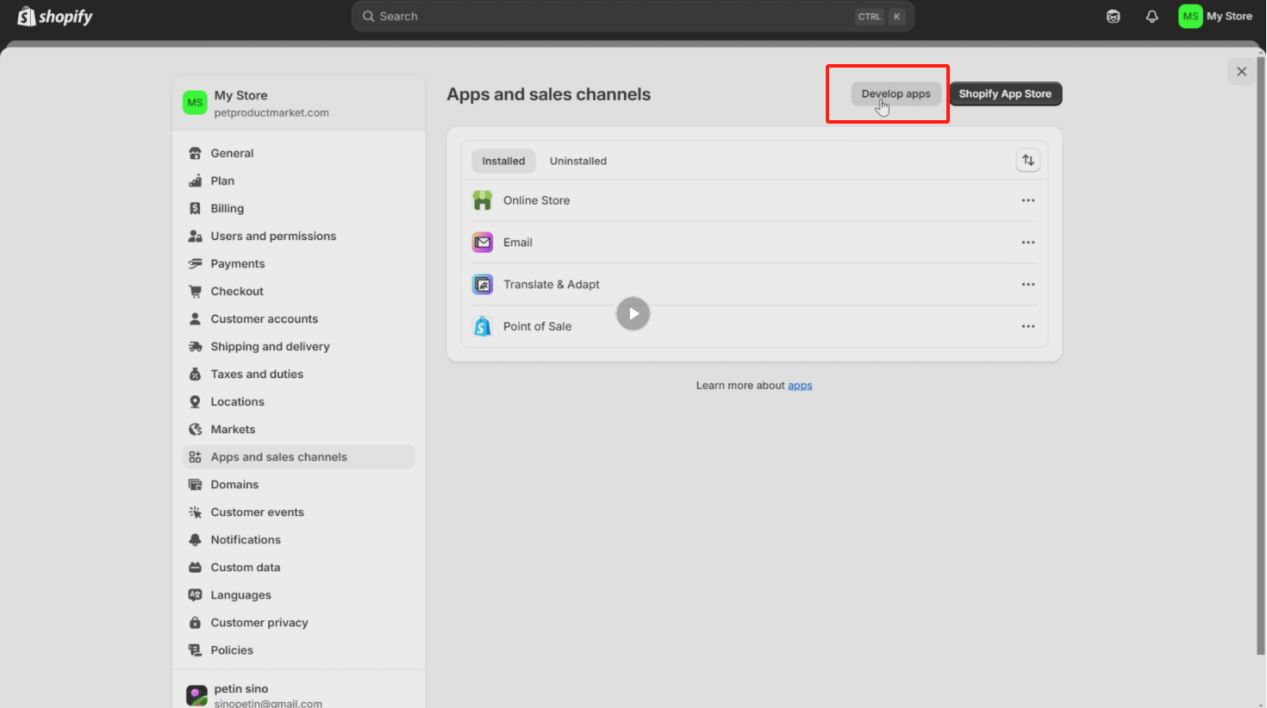
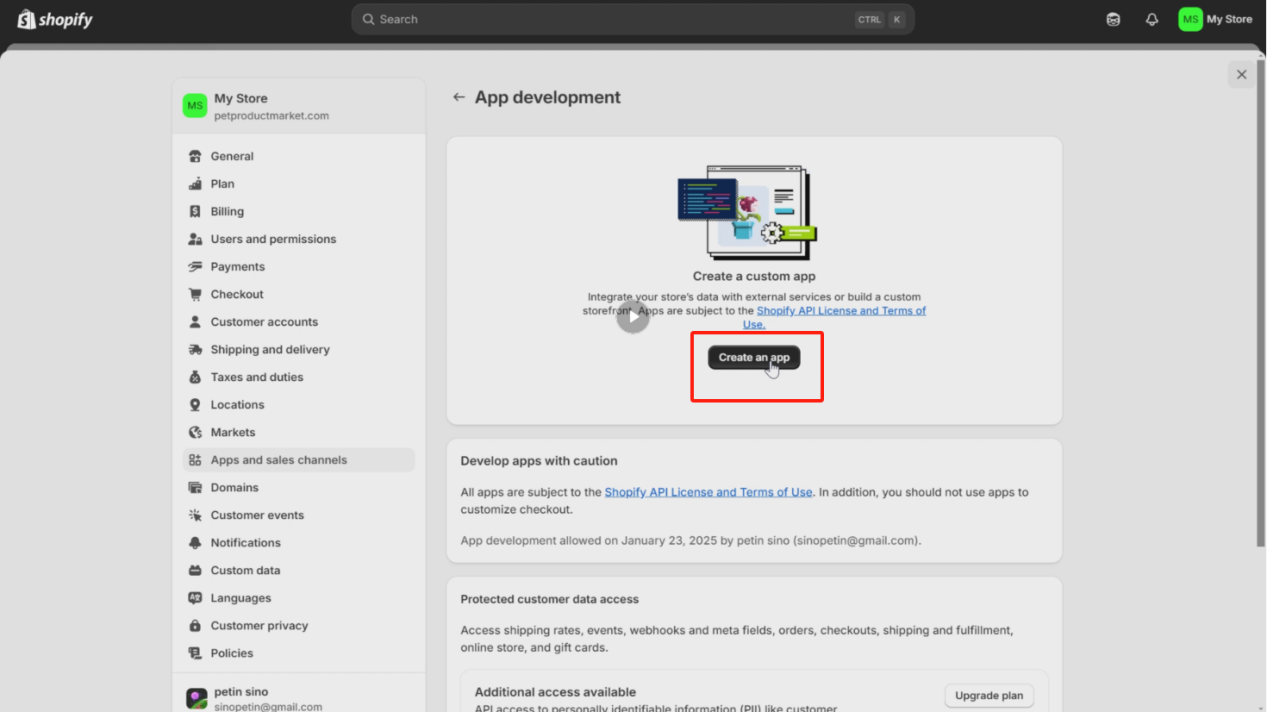
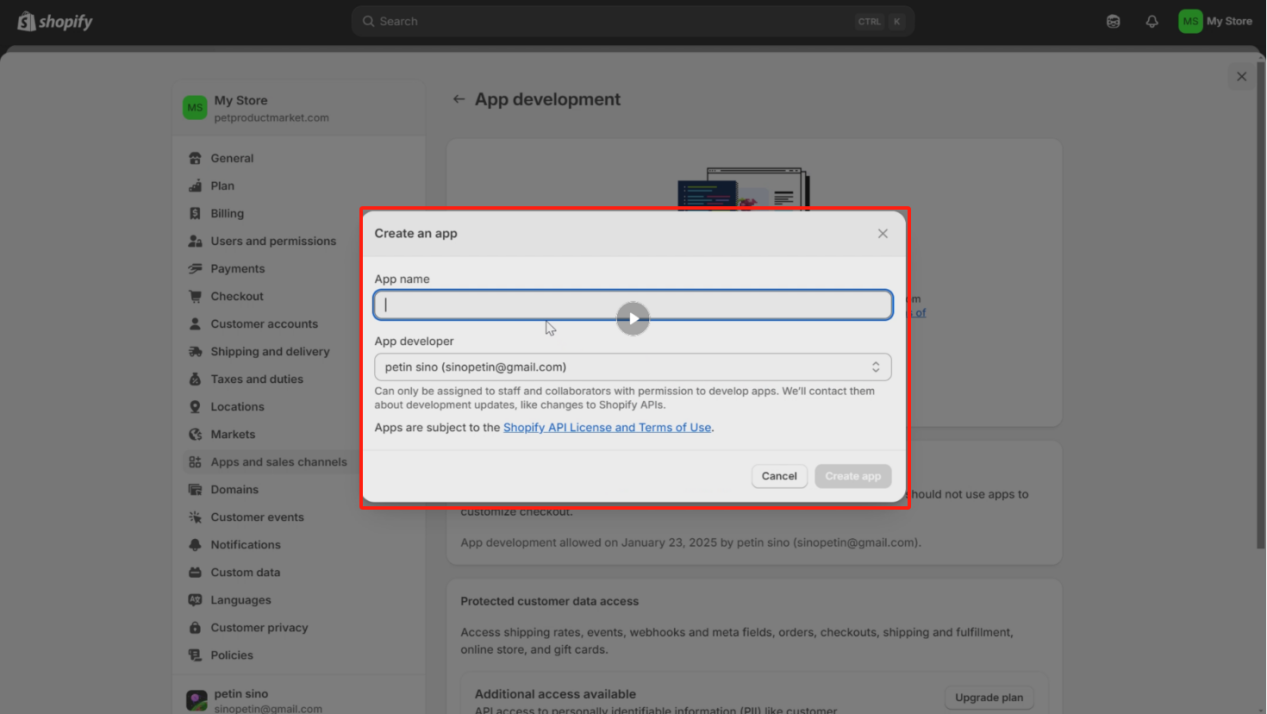
Set up the app permissions; this step helps you successfully list Petfairs' products in your Shopify store. In the "Overview" tab, select "Configure Admin API scopes" to enter the app permission settings.
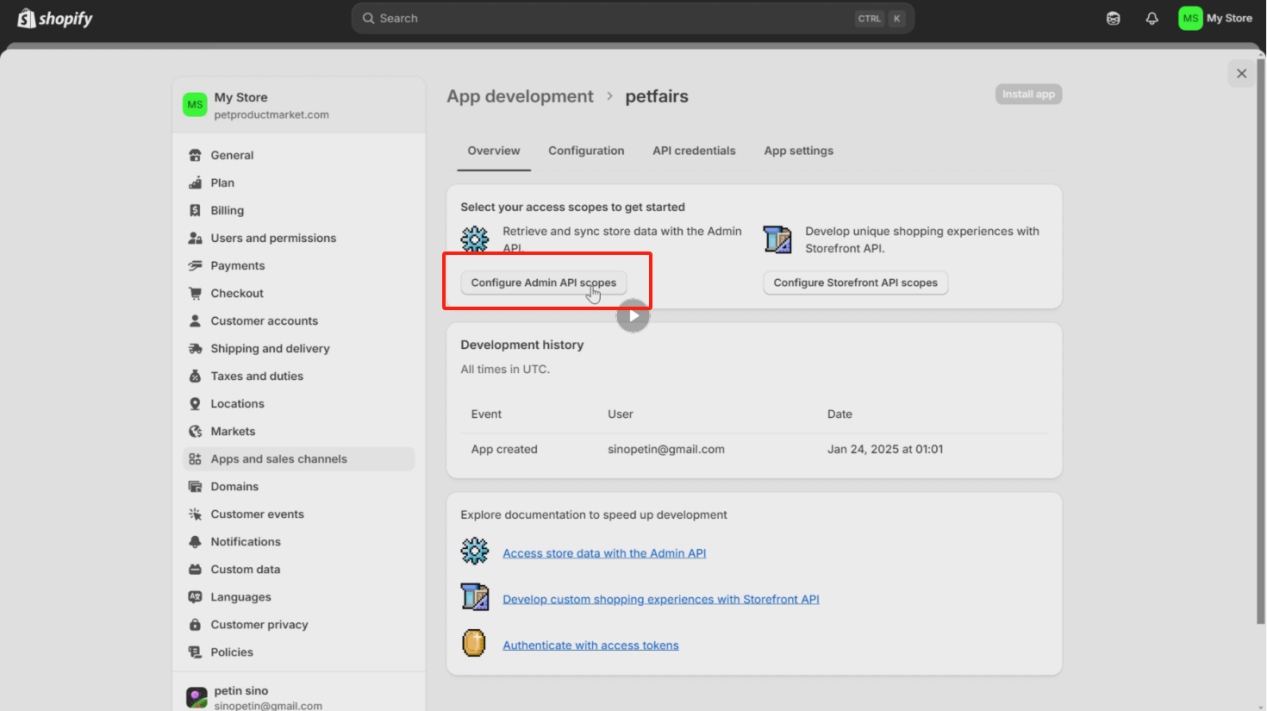
Filter the permissions related to "products," "list," "files," "themes," "feeds," and "locat," then check them. After selecting all necessary permissions, click "Save." The specific permission selections are shown in the image below.
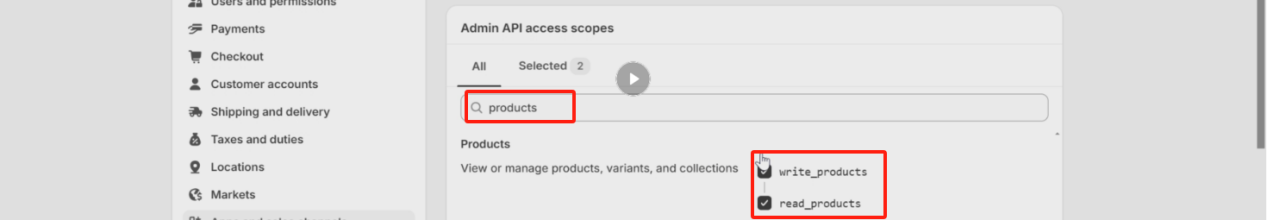
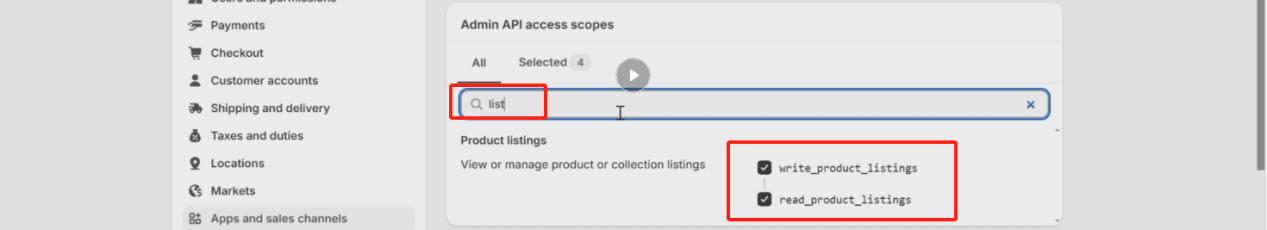
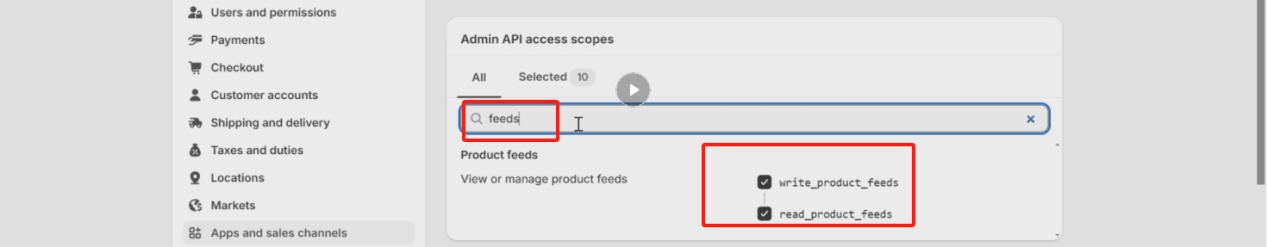
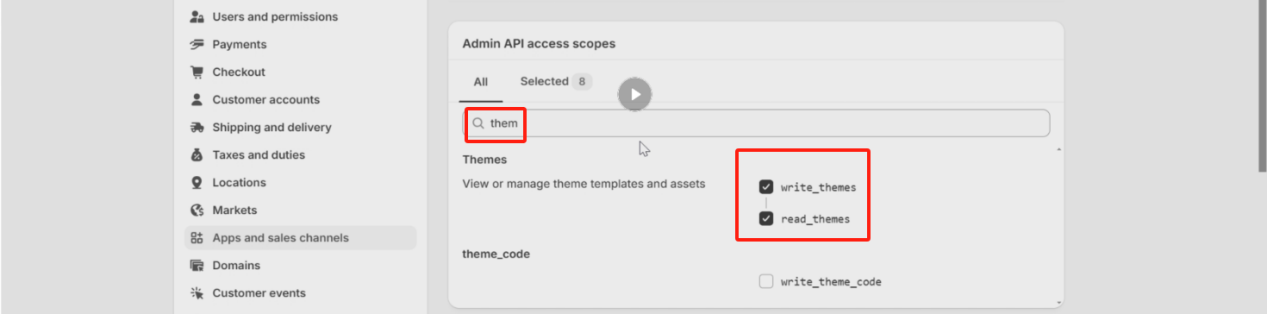
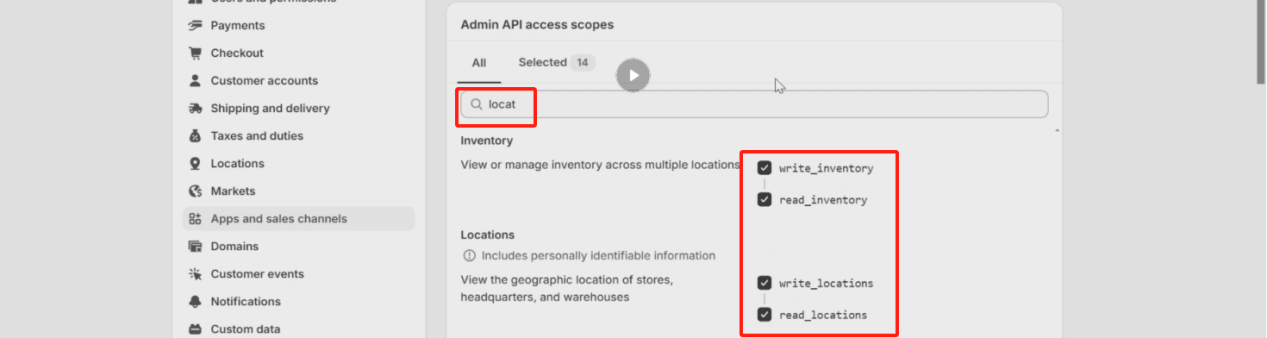
Install the app by going to the "API credentials" tab and clicking "Install app," then click "Install" to confirm the installation.
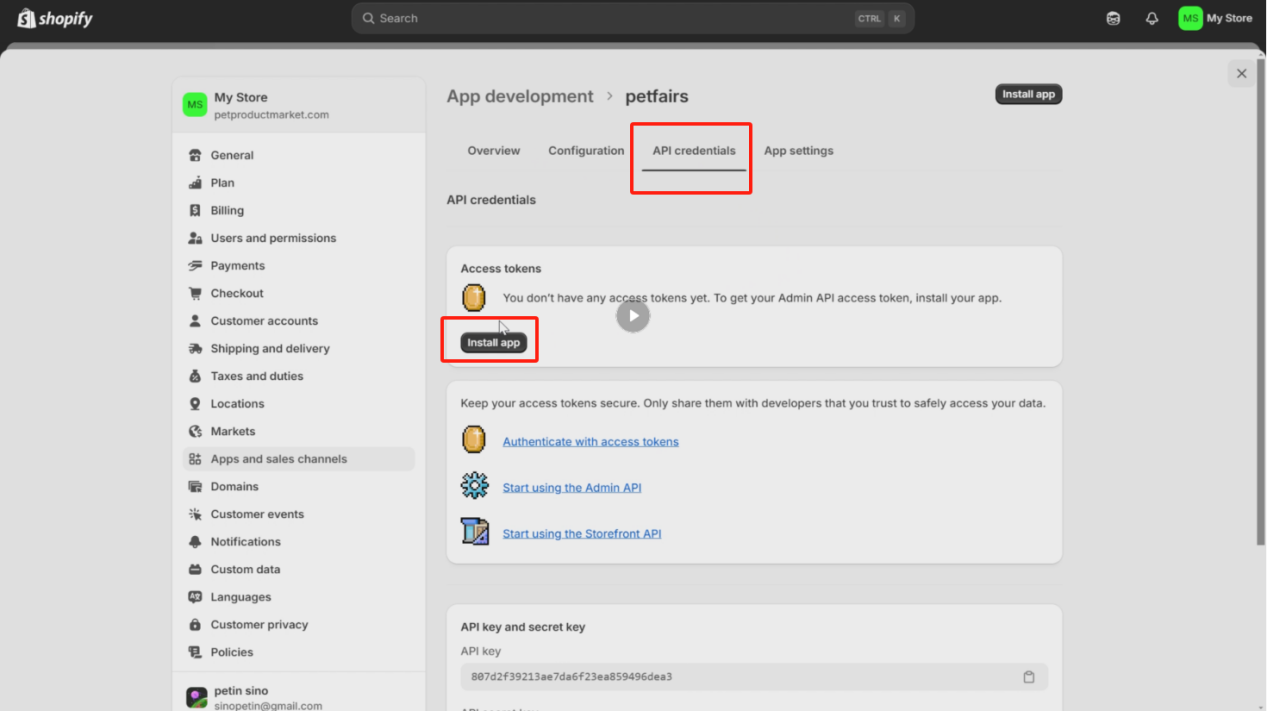
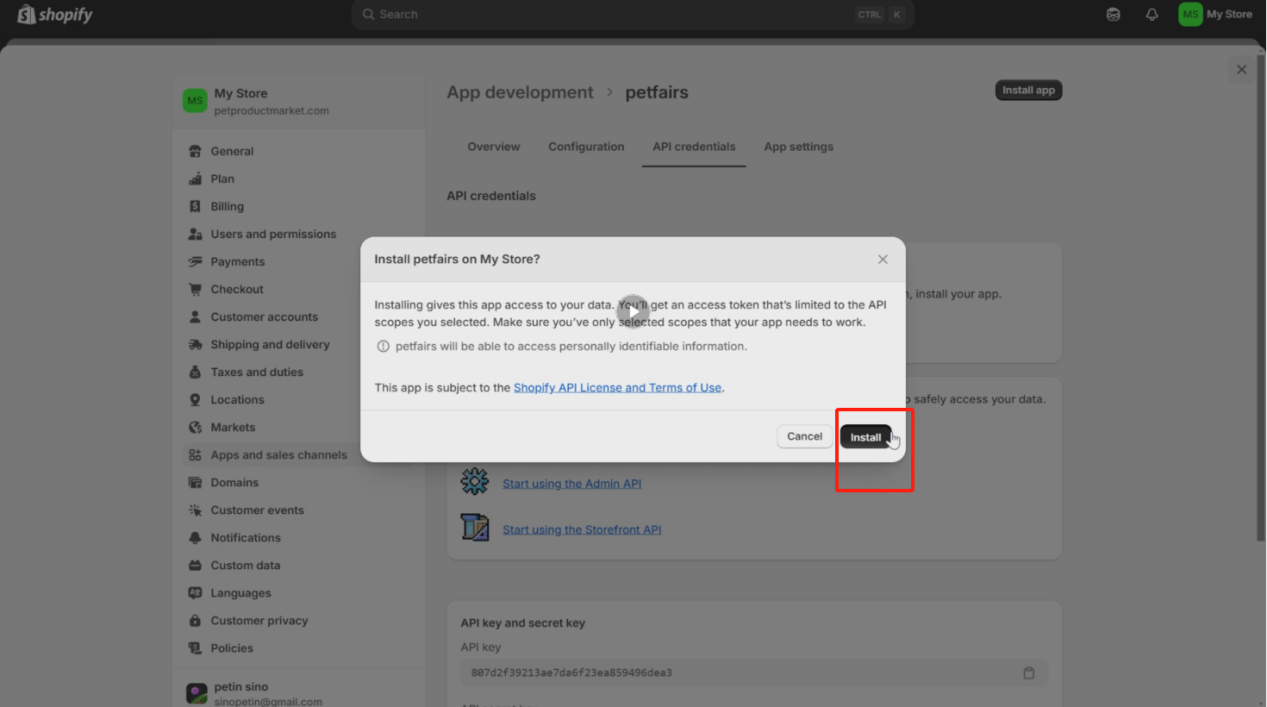
Obtain the API access code and secret key for the application.
In the "Admin API access token" section, click "Reveal token once" to display the access code; please copy this code, as you will need to paste it into the "Client Token" field in the Petfairs authorization store information. In the "API key and secret key" section, copy the "API secret key," as you will need to paste it into the "Client Secret" field in the Petfairs authorization store information.
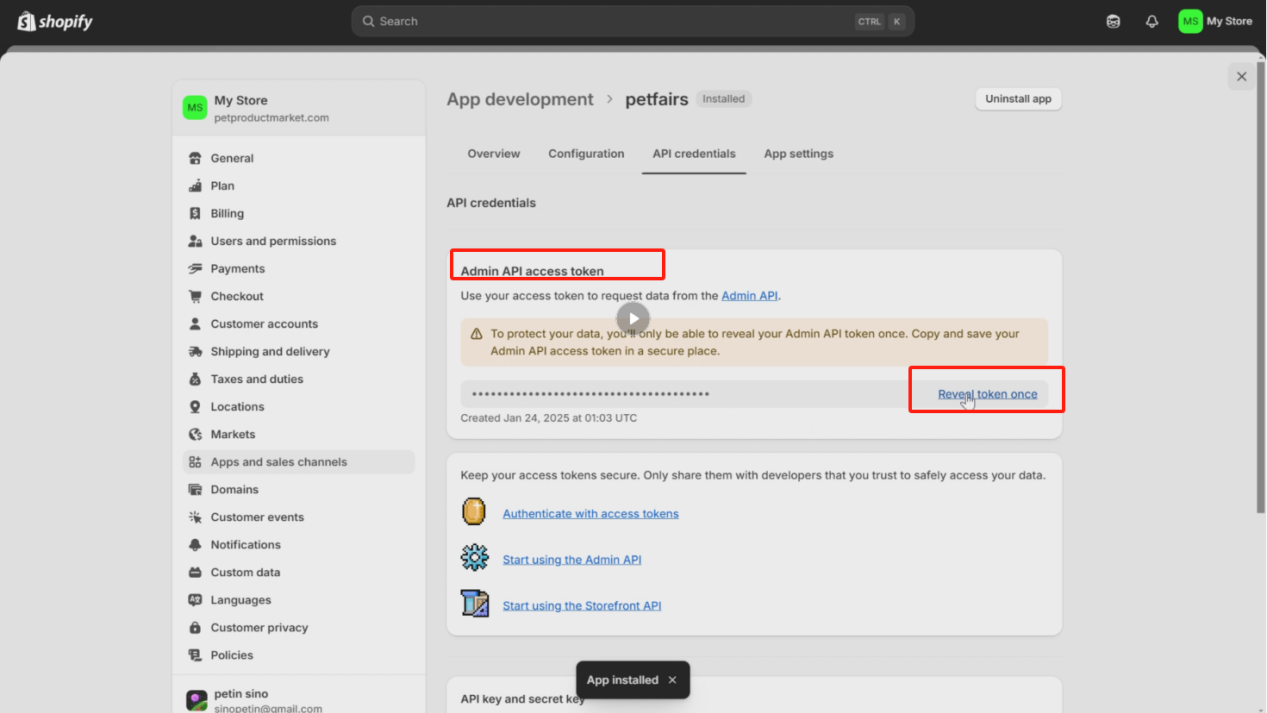
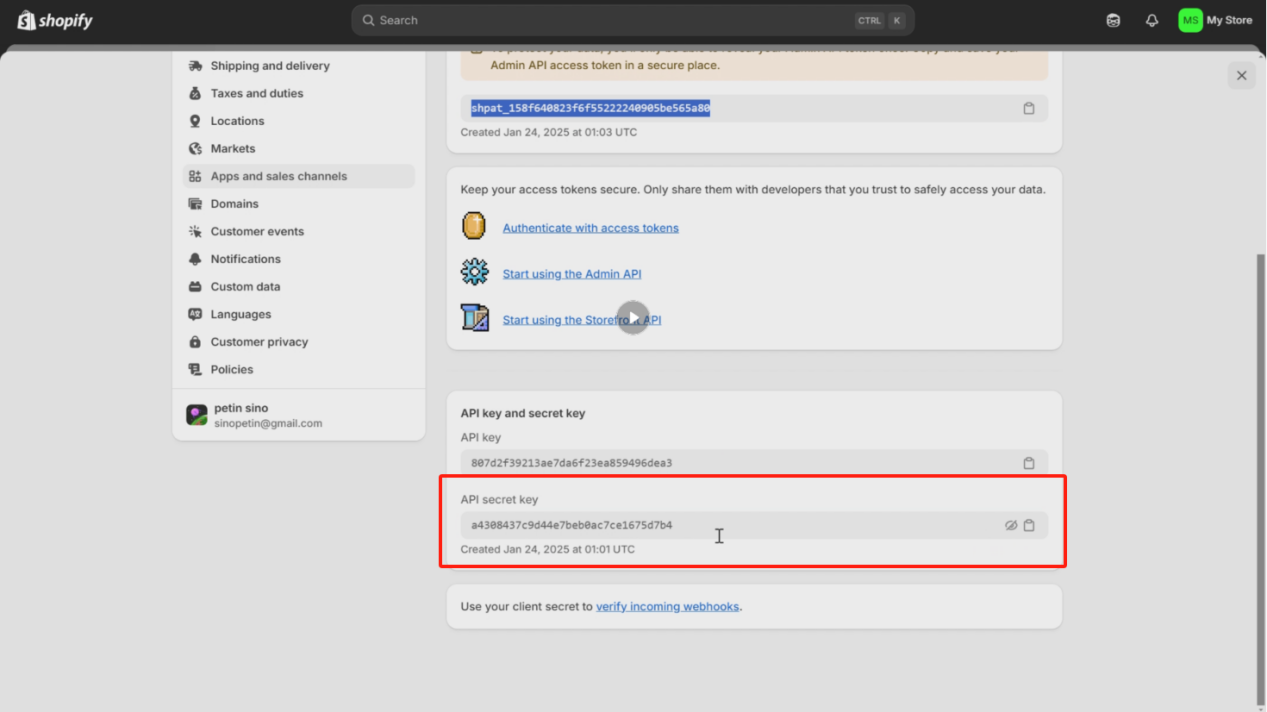
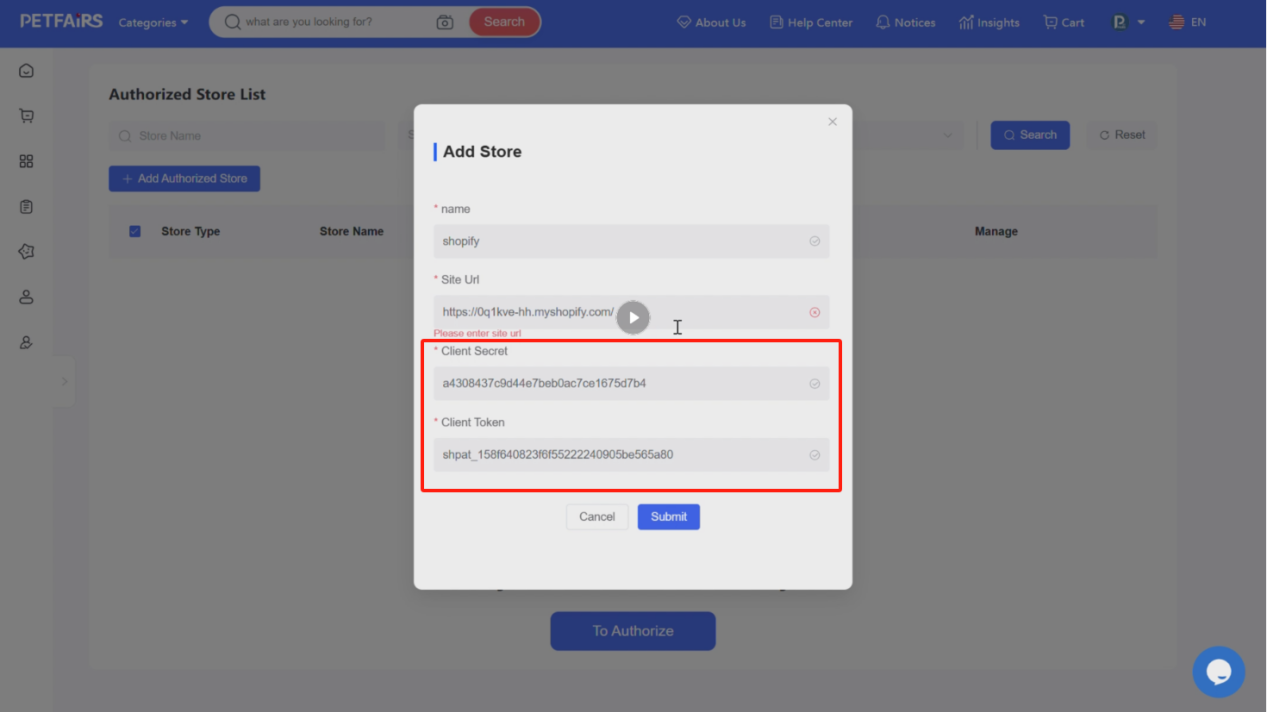
Obtain the store link by selecting "Domains" from the side menu. After entering the page, find the newly created app and click to enter it. Copy the link and paste it into the "Site URL" field in the Petfairs authorization store information.
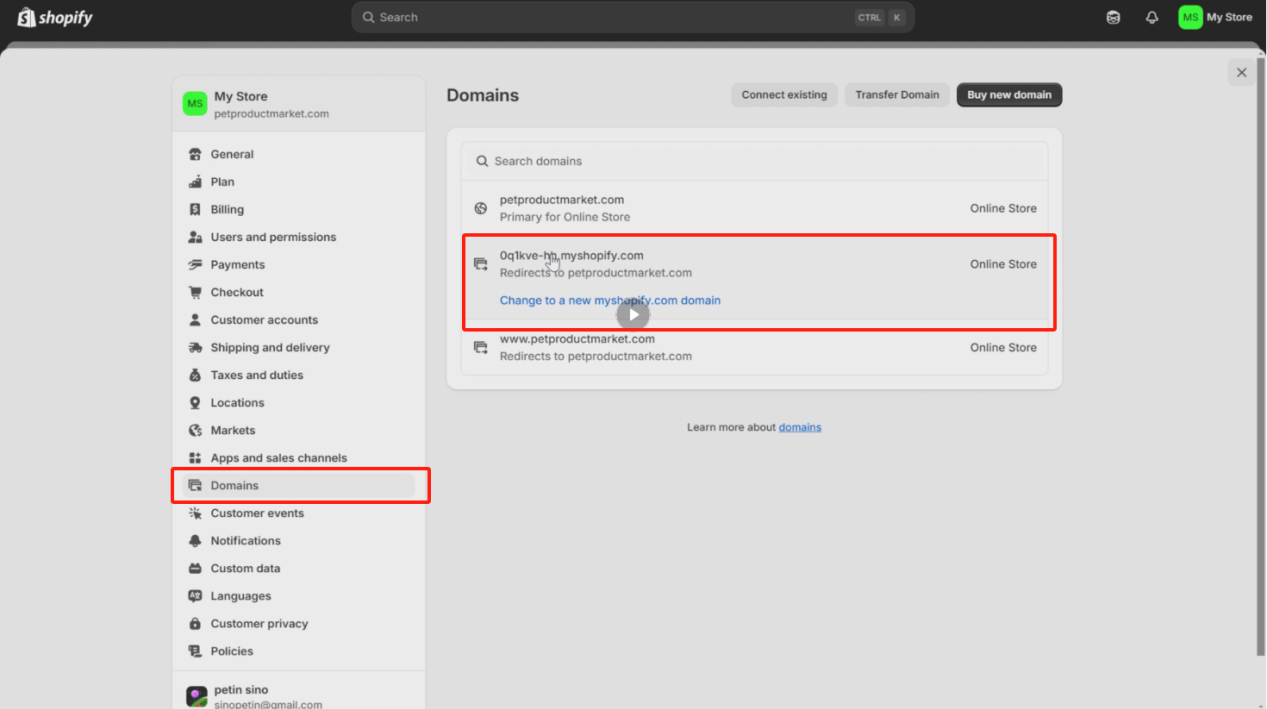
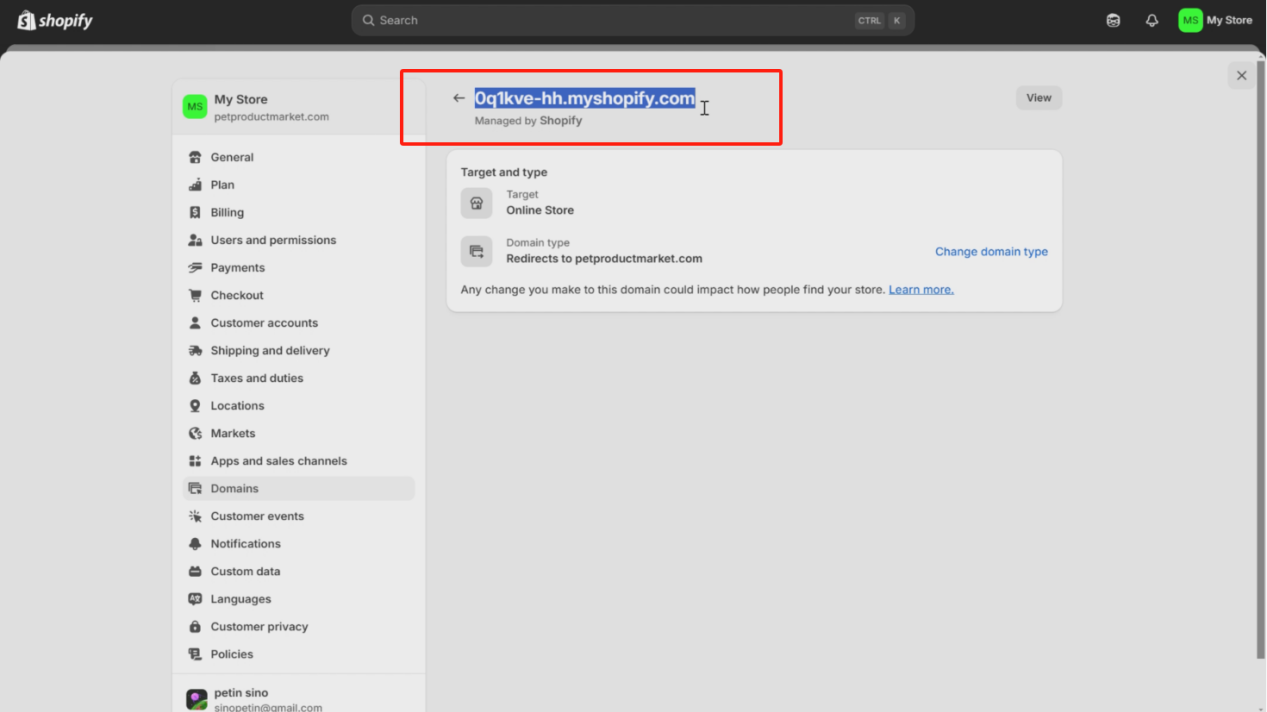
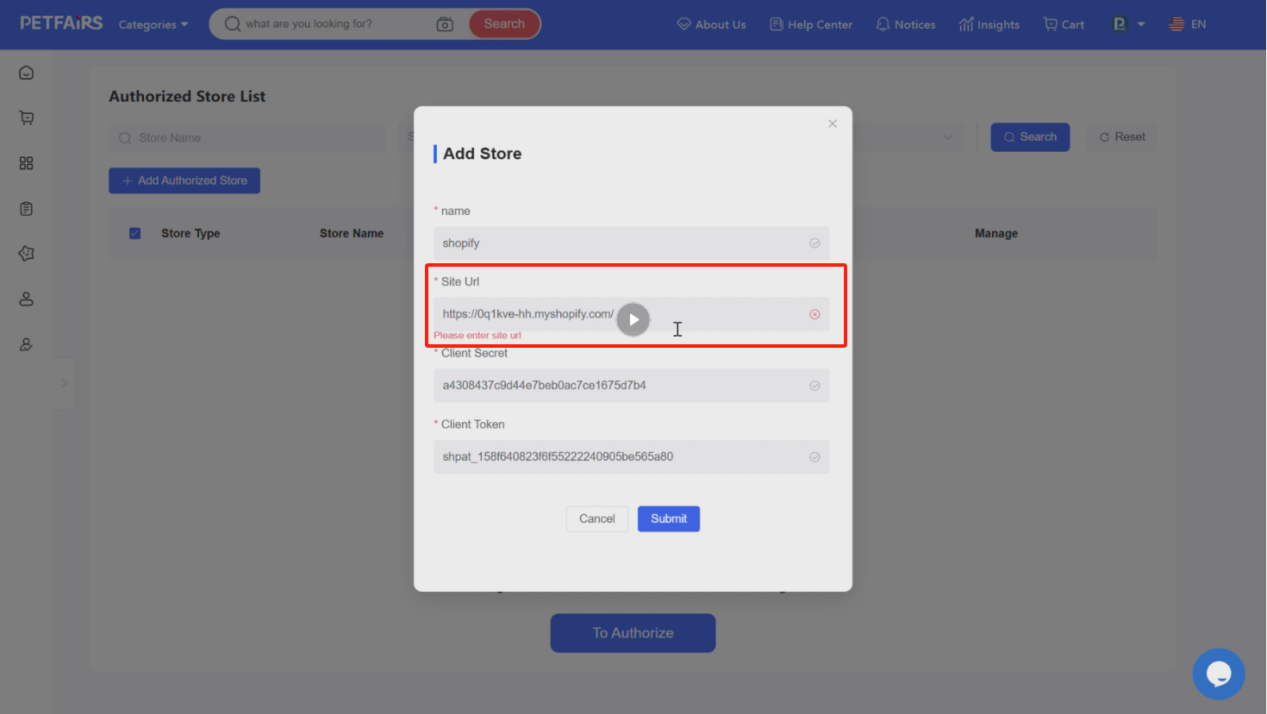
3. Place orders in our store based on the products you have listed
Choose the products you want to buy by looking through our product list. Based on the items you have mentioned, you may then place an order in our store. Put the items you have selected in your cart, check out, and provide your delivery details. To complete your order, make your payment.
4. Track Your Order
After placing your order, you will receive a tracking number. Use your Petfairs account to track your shipment in real time.
We offer the following shipping methods:
1. Express Air (5-8 days) – Fast, door-to-door delivery.
2. Standard Air (5-8 days) – Reliable and timely.
3. Discounted Air (5-15 days) – Economical air shipping.
4. Ocean Shipping (6-12 days) – Best for bulk orders.
All air shipping methods include door-to-door delivery.
If you have more questions about it, welcomet to contact our online service team!