How do I create an account?
1. Click any button highlighted in the image to go to the registration page, or simply click this link: https://www.petfairs.com/login
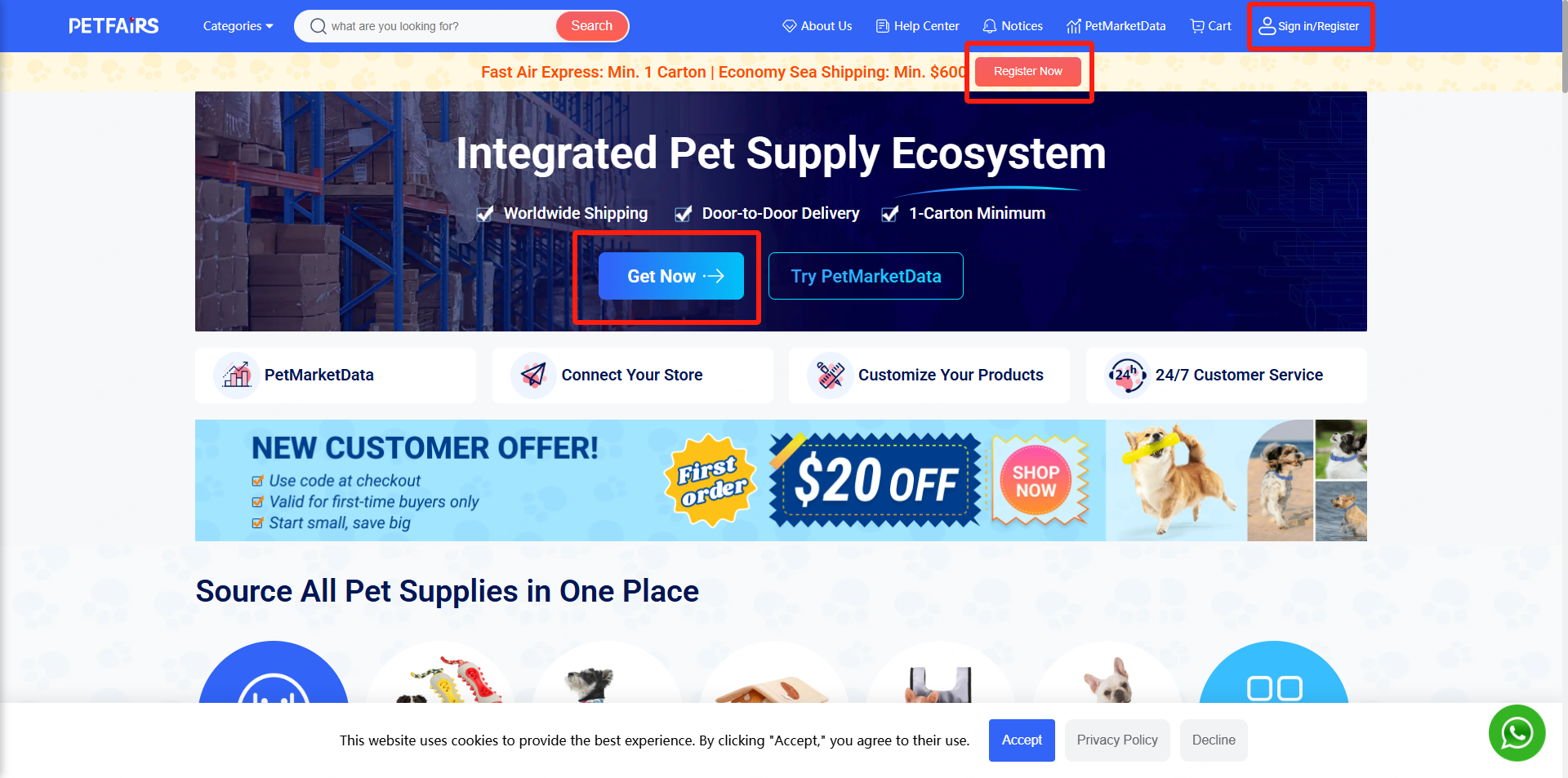
2. Please enter a valid email address to ensure you receive important notifications, including promotions, coupons, new product updates, and shipping information. Once you have verified your email, click "Continue" to proceed.
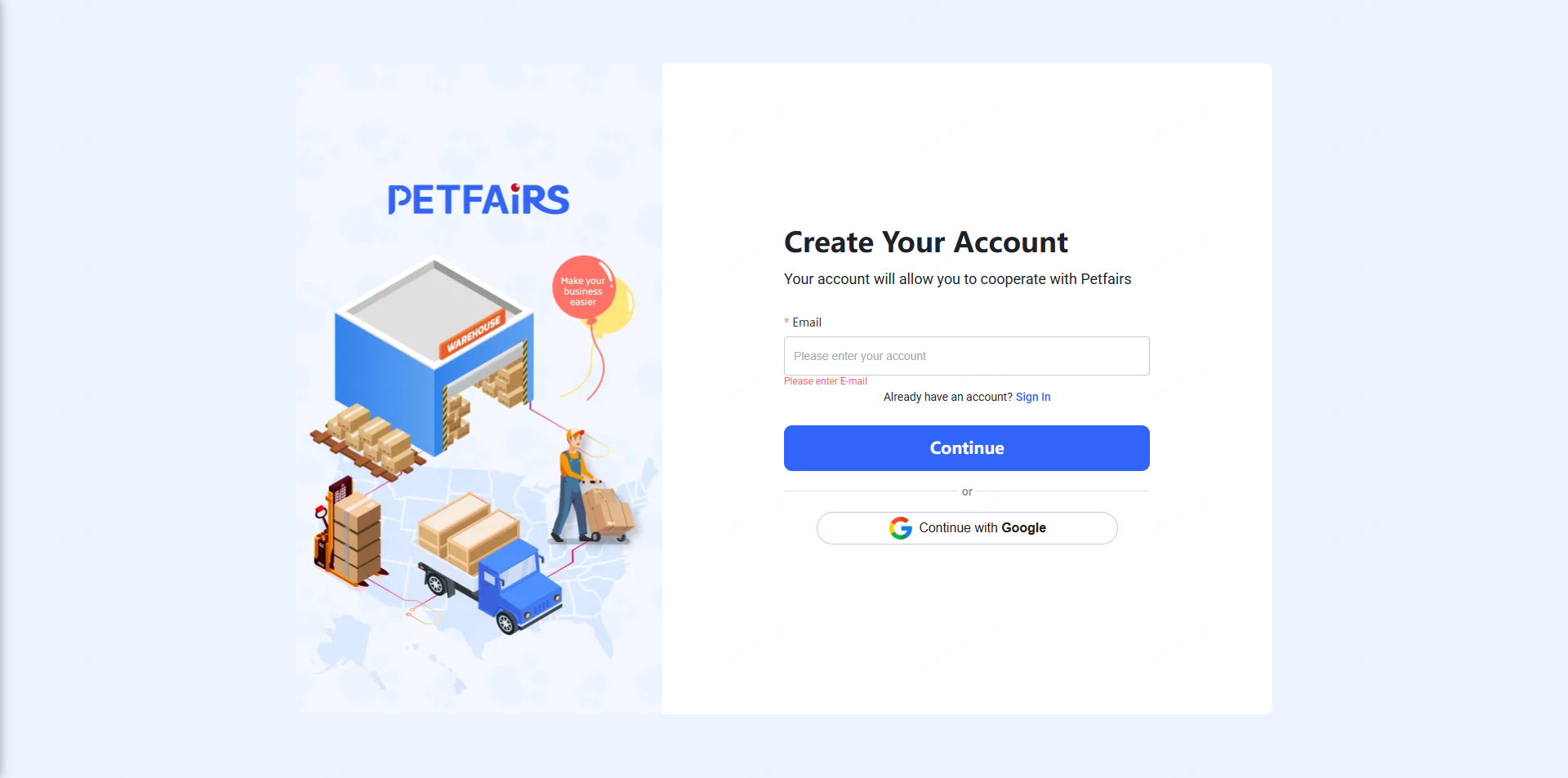
3. Please select your country (for shipping fee estimates on product details and other pages). You can search by typing to avoid scrolling through the list. Then, enter your password twice to ensure accuracy, and click "Create Account" to complete the registration.
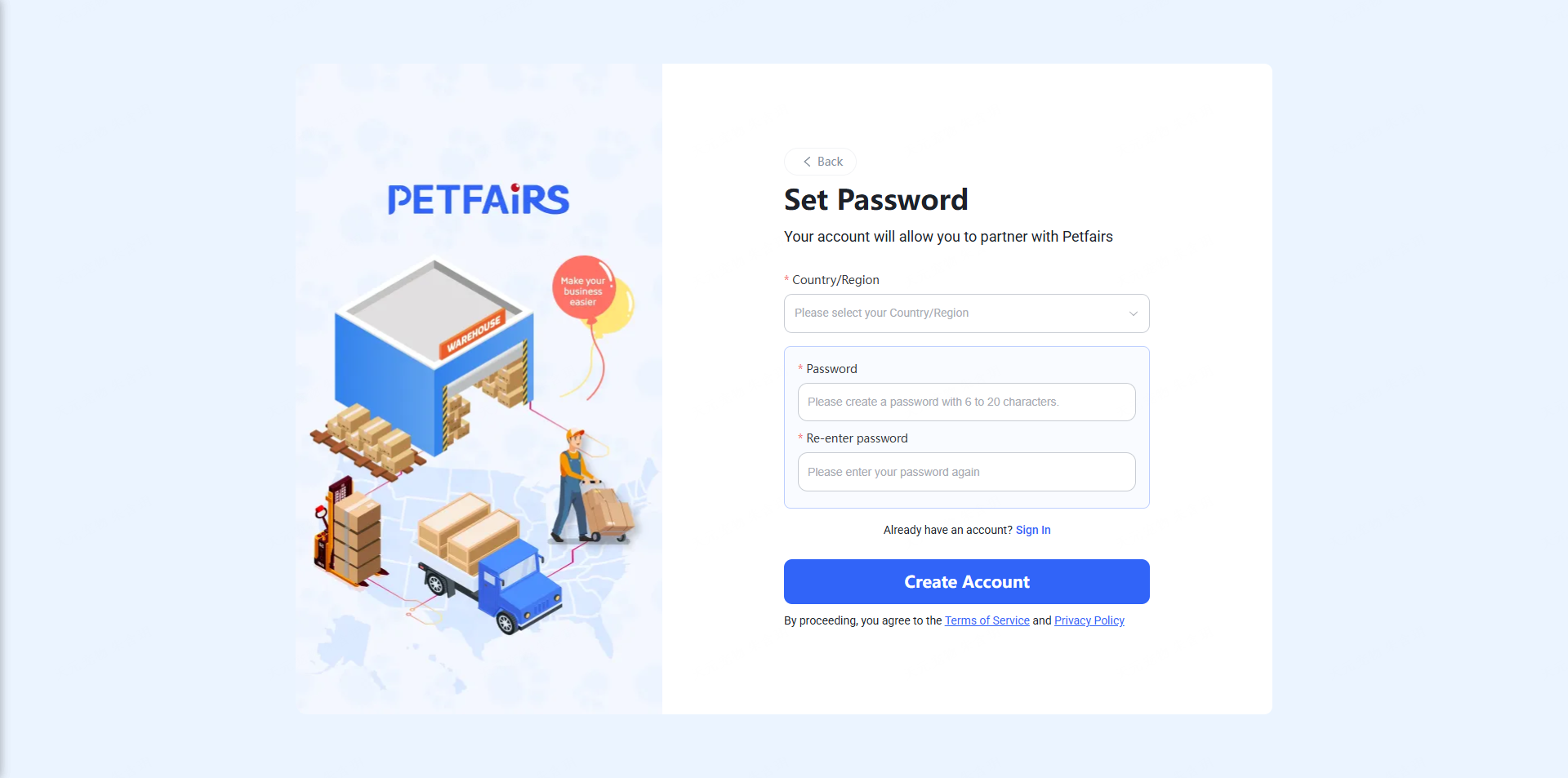
4. Next is the "Personal Information" section. If you wish, you can fill in the relevant details and click "Continue." Alternatively, you can choose to click the "Skip" button to bypass this step, which will not affect your browsing or purchasing experience.
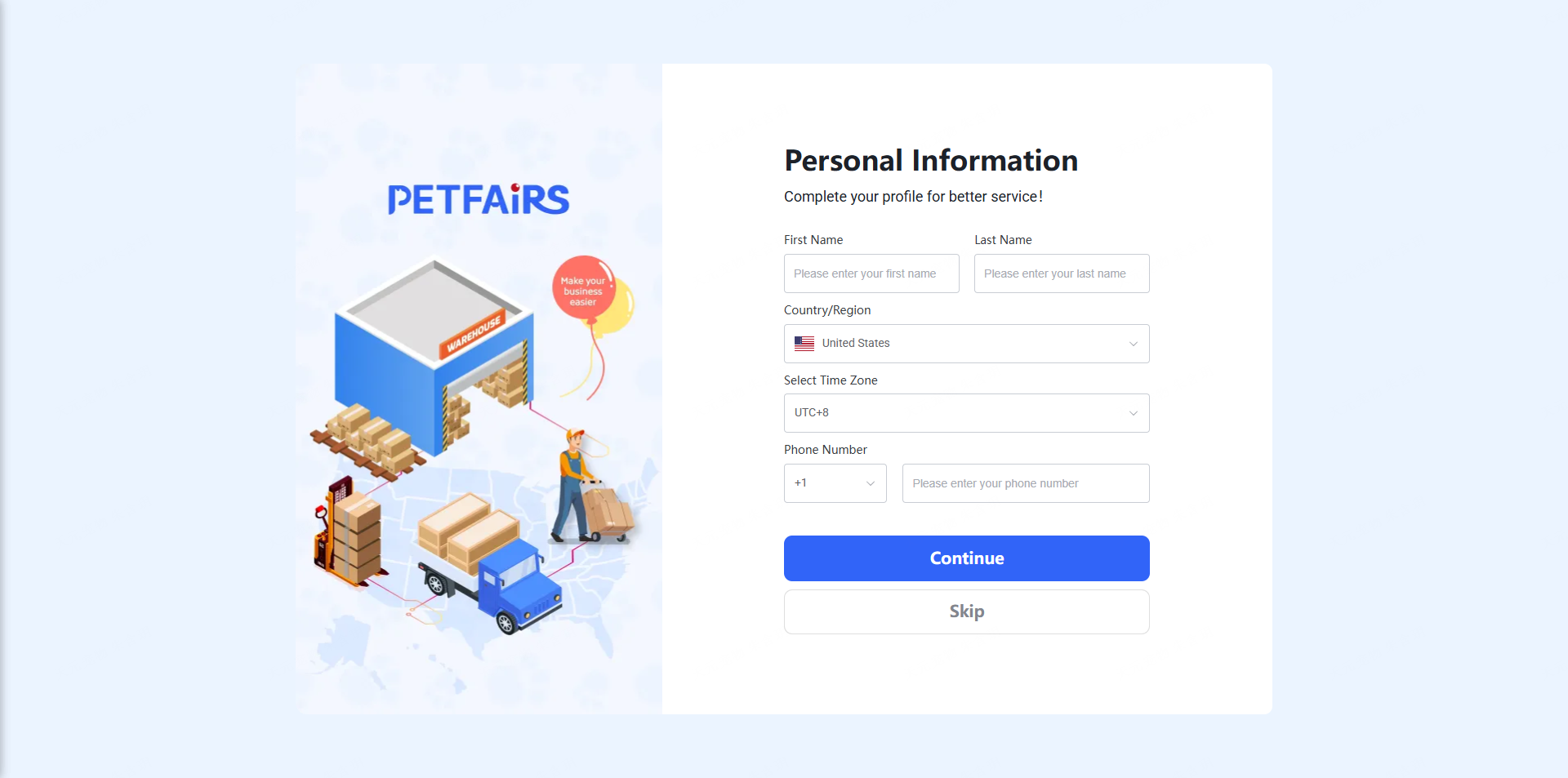
5. The final section is the "User Questionnaire," which will be used for future AI product recommendations. Currently, this feature is unavailable. Whether you complete this questionnaire or not, you can click both the buttons below to enter the website. It will not affect your browsing or purchasing experience.
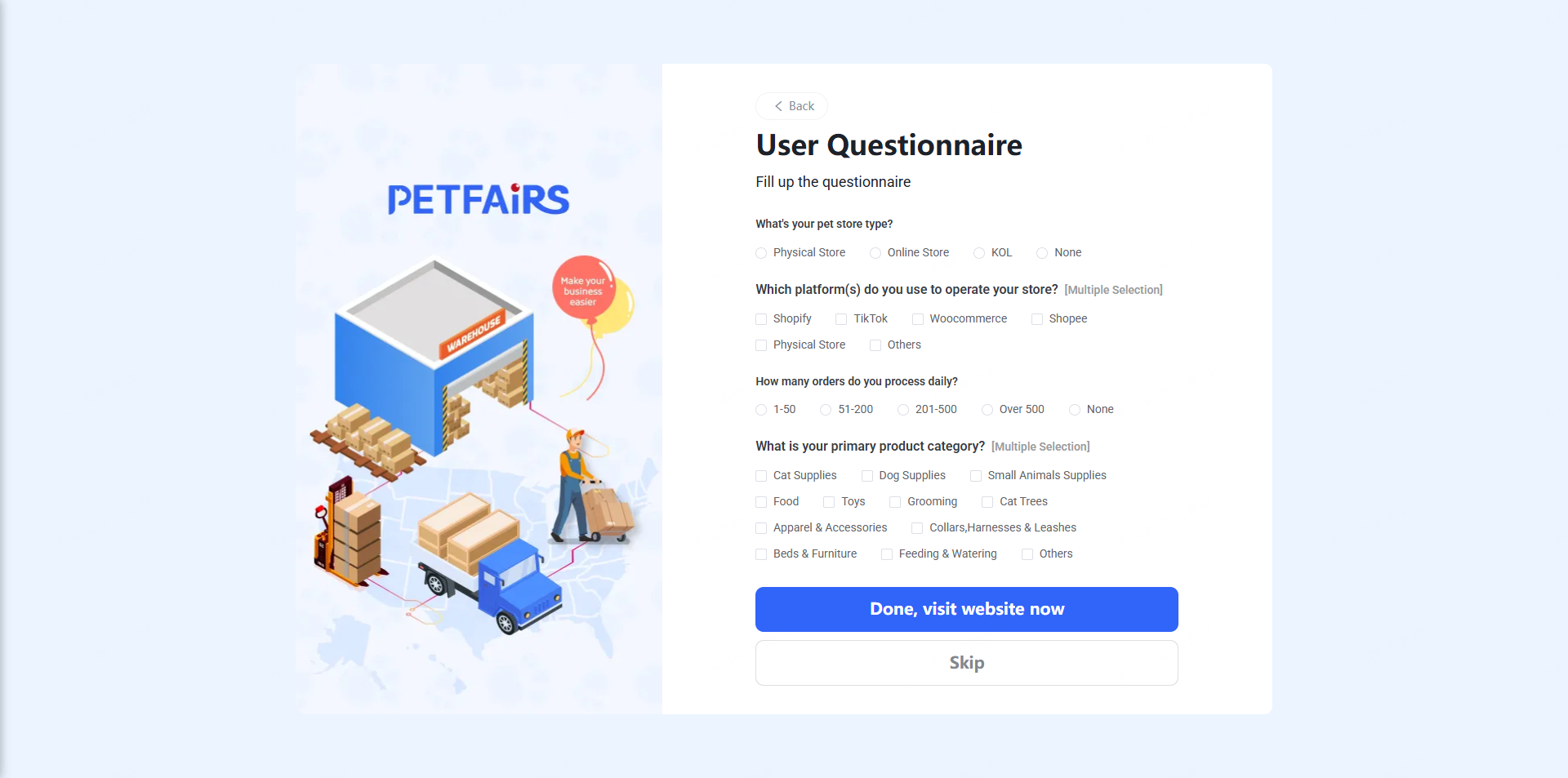
6. Once you have completed the above steps, you will have a Petfairs account. If you have any further questions or need assistance, please contact customer support.